At Let’s Learn WordPress, you will get useful information for your WordPress websites. Our main objective is to provide valuable information, tips, and tricks on WordPress which can improve your website in various aspects. This website is a sister company of Hey! Let’s Learn Something – which is another informative website on useful content on iPhone, Windows, and anything practical and useful.

Contact
RECENT BLOGs
Hey! Let’s Learn Something
Check our other website, Hey! Let’s Learn Something for interesting and useful content on Windows, iPhone, and many more.

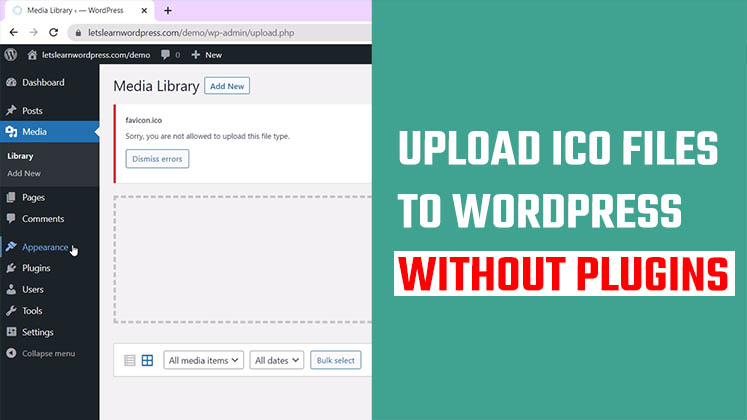
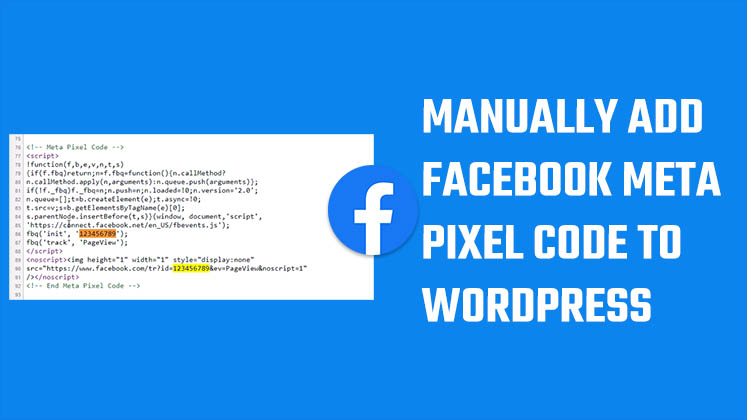

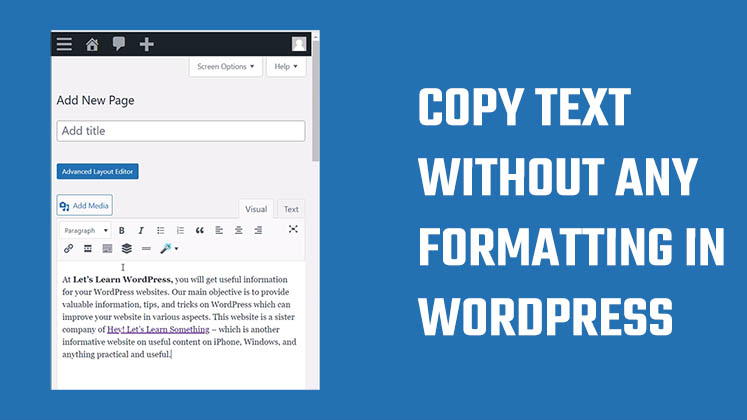
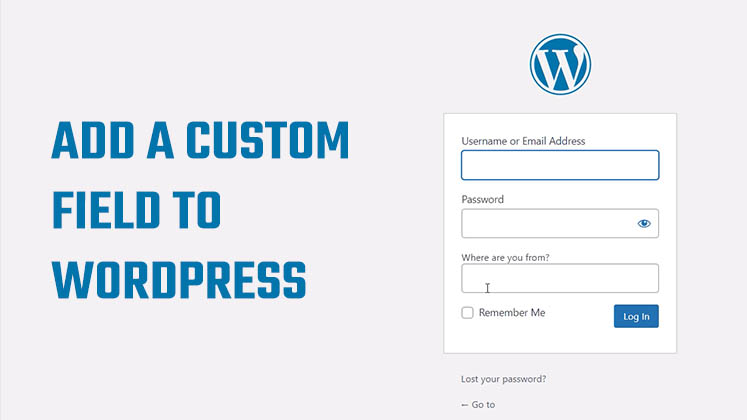
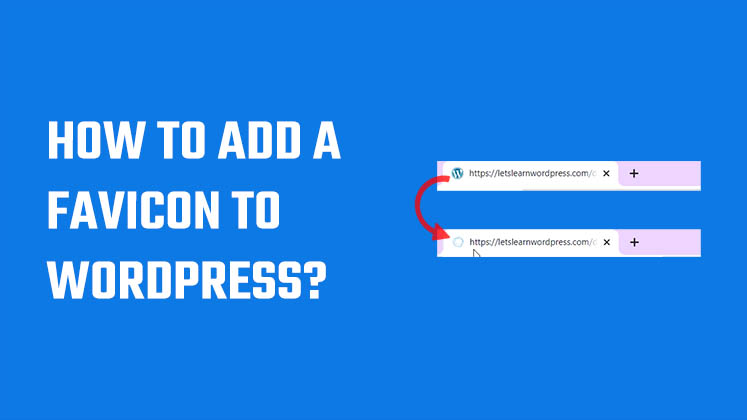
How to disable WordPress comments?
In this quick WordPress tutorial, we will show you how to disable comments on your WordPress site using custom codes.
Fix missing WordPress admin bar
In this WordPress tutorial, we will show you how to quickly restore the missing admin bar in WordPress. This is an easy fix!
How to Add a Link to Copied Text on WordPress Websites?
In this WordPress tutorial, we will show you how to add a link to the copied text on your WordPress website.
How to login WordPress admin?
Learn how to easily log in to your WordPress admin dashboard with our quick tutorial. Access the login page with these simple URLs!
How to create email accounts in cPanel? cPanel email setup
Learn how to create email accounts on your domain using cPanel. Follow our step-by-step guide in this easy-to-follow video tutorial.
How to remove titles on mouse hover on a WordPress website?
Here’s a quick way to remove titles on mouse hover on your WordPress website without using any plugins but simple codes