At Let’s Learn WordPress, you will get useful information for your WordPress websites. Our main objective is to provide valuable information, tips, and tricks on WordPress which can improve your website in various aspects. This website is a sister company of Hey! Let’s Learn Something – which is another informative website on useful content on iPhone, Windows, and anything practical and useful.
Contact
RECENT BLOGs
Hey! Let’s Learn Something
Check our other website, Hey! Let’s Learn Something for interesting and useful content on Windows, iPhone, and many more.




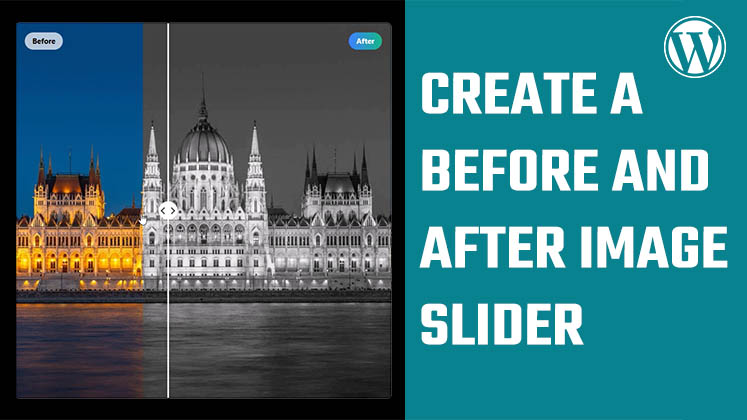
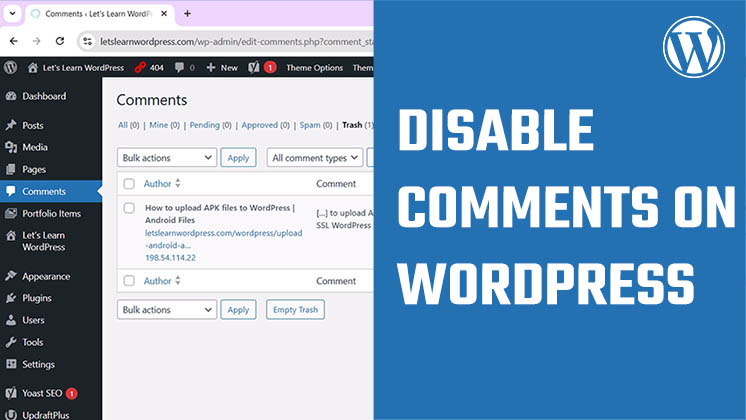
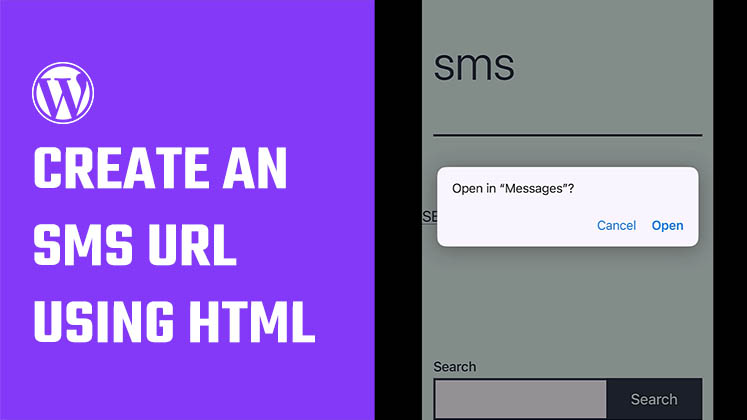

How to Create a Child Theme in WordPress
Here is how you can clear cache on your cPanel shared hosting server. For that, simply log in to your cPanel and search for
How to clear Cache from cPanel Hosting | Shared Hosting Server
Here is how you can clear cache on your cPanel shared hosting server. For that, simply log in to your cPanel and search for
Creating a Login form using HTML, CSS and JavaScript
Here is how you can create a simple form using HTML, CSS, and JavaScript. We found all this code on a Facebook group called HTML, CSS, and JS
How to create a before-and-after image slider on WordPress? No Plugin
Here is how you can create a before-and-after image slider on WordPress using HTML, CSS, and JavaScript and no plugins
Disable comments on WordPress | Spam Comments
If you are receiving too much of Spam comments, then here is how you can completely disable them. Simply add the provided code to
Creating a SMS URL in WordPress
This link, when tapped on mobile, will automatically open the message inbox with the pre-allocated number and message.