Redirect 404 to Homepage in WordPress
In this WordPress tutorial, we’ll guide you on how to redirect all 404 pages to your homepage using a free WordPress plugin. Let’s get started!
To begin, log in to your WordPress dashboard, navigate to ‘Plugins,’ and search for the plugin “404 Redirect to Homepage.” Install and activate the plugin. Go to the ‘Settings’ in the plugin, where you can enable redirection of all 404 pages to the homepage or any other URL. You can also redirect all images not found to specific image URLs.
Hope this video helps. Thank you very much.


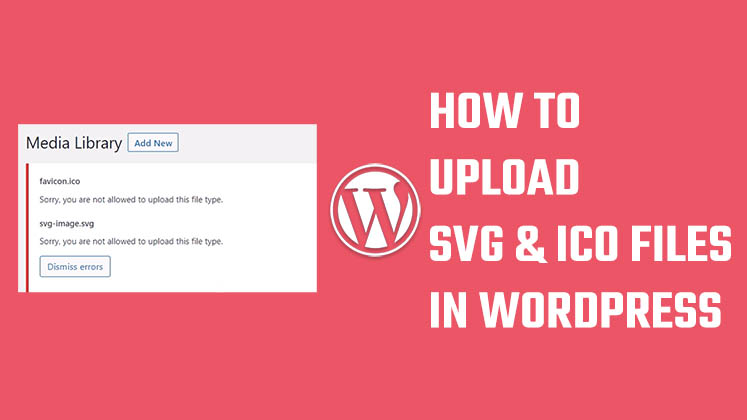
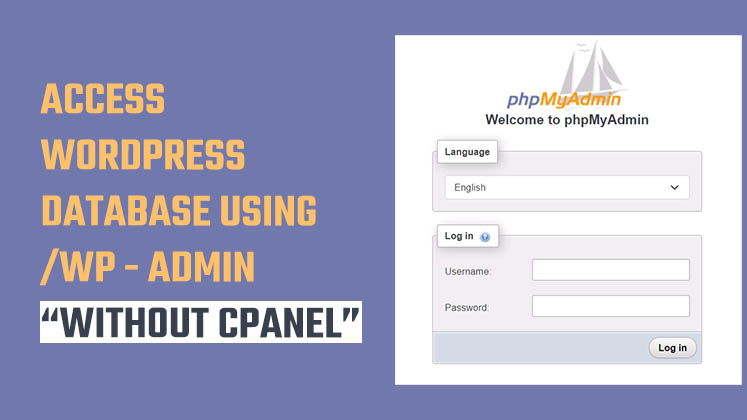



How to create a before-and-after image slider on WordPress? No Plugin
Disable comments on WordPress | Spam Comments
Creating a SMS URL in WordPress