How to Update WordPress Plugin SVN Repository?
Here is a step-by-step guide to updating your WordPress plugin on the WordPress SVN repository using Tortoise SVN. Keeping your plugins up-to-date is crucial for compatibility and performance.
First things first, simply download Tortoise SVN from the official website. Choose the appropriate version for your PC and install the application. Now, open Tortoise SVN and paste the WordPress SVN URL. You will see folders for Assets, Tags, and Trunk. Assets consist of images, use tags if you want to update to a new version, and use trunk for minor updates such as the tested version, etc. After making the necessary updates, simply save them. You will also need to use the correct credentials to make the changes.
Once this is done, the updates will be reflected on the plugin page within a few minutes to hours. Thank you very much.

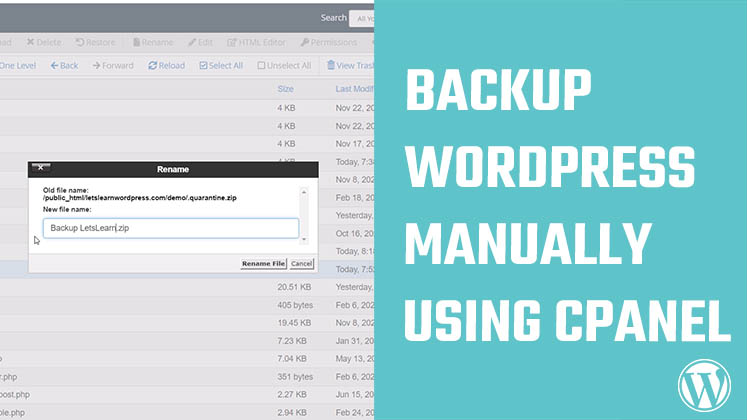
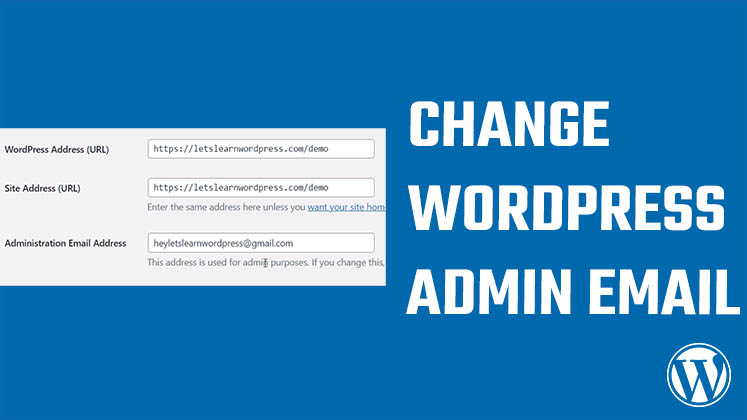
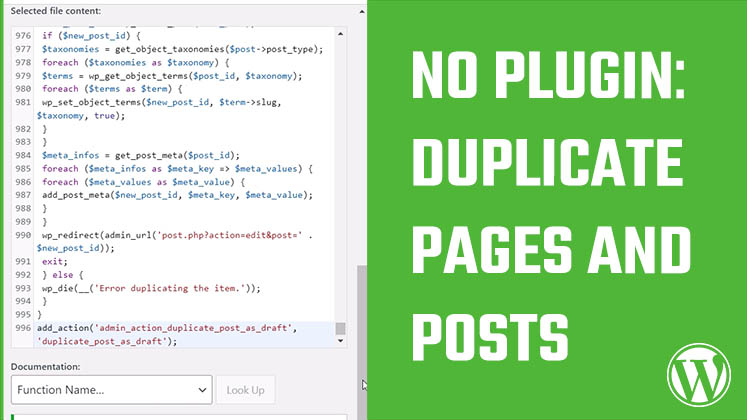



How to create a before-and-after image slider on WordPress? No Plugin
Disable comments on WordPress | Spam Comments
Creating a SMS URL in WordPress