 https://letslearnwordpress.com/wp-content/uploads/2025/07/How-to-Create-a-Child-Theme-in-WordPress.jpg
420
747
Let's Learn WordPress
https://letslearnwordpress.com/wp-content/uploads/2022/08/Logo.png
Let's Learn WordPress2025-07-29 22:00:532025-07-21 16:46:53How to Create a Child Theme in WordPress
https://letslearnwordpress.com/wp-content/uploads/2025/07/How-to-Create-a-Child-Theme-in-WordPress.jpg
420
747
Let's Learn WordPress
https://letslearnwordpress.com/wp-content/uploads/2022/08/Logo.png
Let's Learn WordPress2025-07-29 22:00:532025-07-21 16:46:53How to Create a Child Theme in WordPress https://letslearnwordpress.com/wp-content/uploads/2025/07/How-to-Create-a-Child-Theme-in-WordPress.jpg
420
747
Let's Learn WordPress
https://letslearnwordpress.com/wp-content/uploads/2022/08/Logo.png
Let's Learn WordPress2025-07-29 22:00:532025-07-21 16:46:53How to Create a Child Theme in WordPress
https://letslearnwordpress.com/wp-content/uploads/2025/07/How-to-Create-a-Child-Theme-in-WordPress.jpg
420
747
Let's Learn WordPress
https://letslearnwordpress.com/wp-content/uploads/2022/08/Logo.png
Let's Learn WordPress2025-07-29 22:00:532025-07-21 16:46:53How to Create a Child Theme in WordPress
How to clear Cache from cPanel Hosting | Shared Hosting Server
Here is how you can clear cache on your cPanel shared hosting server. For that, simply log in to your cPanel and search for

Creating a Login form using HTML, CSS and JavaScript
Here is how you can create a simple form using HTML, CSS, and JavaScript. We found all this code on a Facebook group called HTML, CSS, and JS
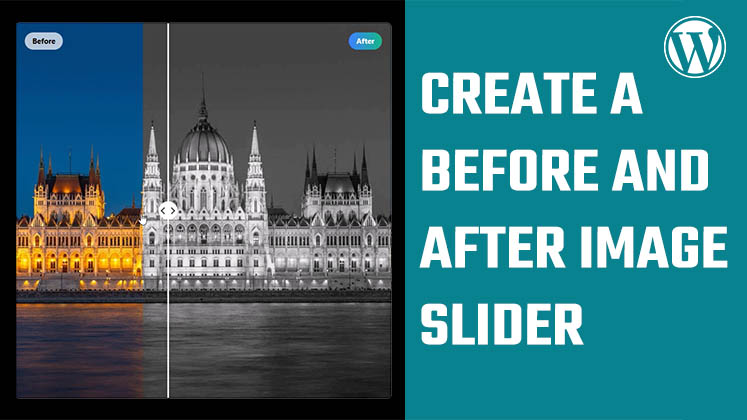
How to create a before-and-after image slider on WordPress? No Plugin
Here is how you can create a before-and-after image slider on WordPress using HTML, CSS, and JavaScript and no plugins
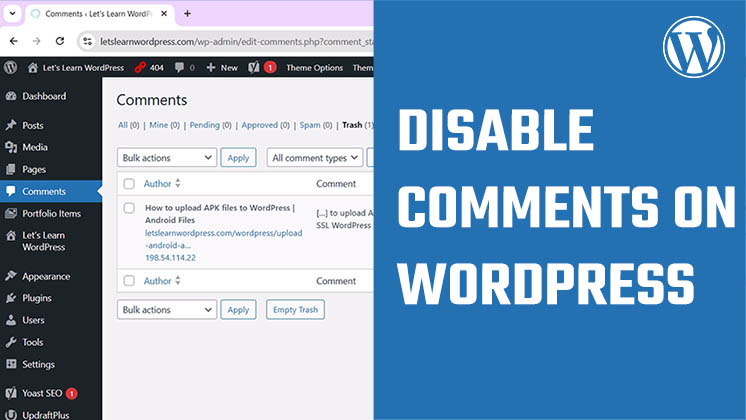
Disable comments on WordPress | Spam Comments
If you are receiving too much of Spam comments, then here is how you can completely disable them. Simply add the provided code to
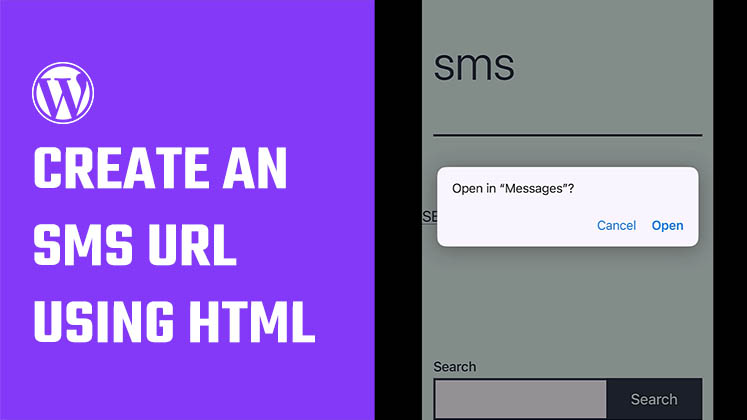
Creating a SMS URL in WordPress
This link, when tapped on mobile, will automatically open the message inbox with the pre-allocated number and message.
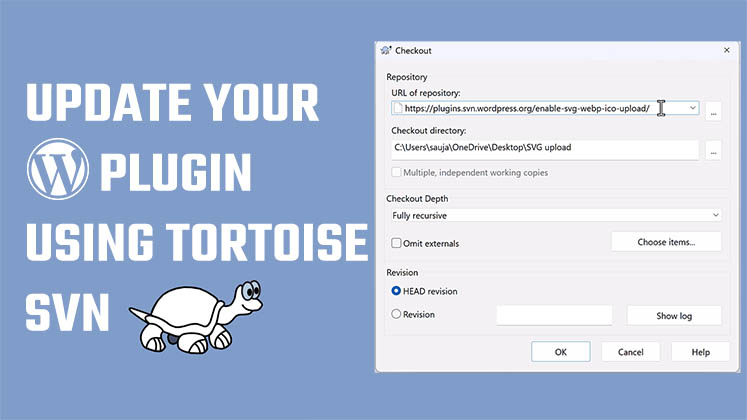
How to update your WordPress plugin using Tortoise SVN?
Here is how you can update your WordPress plugin using Tortoise SVN! Simply follow these easy steps to update

How to Redirect WooCommerce Default Pages in WordPress
Here is how you can redirect the WooCommerce page in WordPress. WooCommerce by default creates many pages, and sometimes we want to

SVG file can hack your website
Did you know that an SVG file can actually hack your website? Even though the SVG image file may look normal, it can inject malicious code

How to redirect a page on WordPress | No Plugins
Here is how you can redirect a page on WordPress without using any plugins. First, create the page you want to redirect and

How to upload APK files to WordPress | Android Files
Here is how you can upload APK files to your WordPress website! If you try to upload the APK files to your site, it will not be accepted

Backup WordPress database without cPanel | No Plugins
Here is how you can backup your WordPress database without using any plugins but with some simple codes. Kindly download the code

How to Submit a Plugin To WordPress
Here is how you can upload a WordPress plugin on WordPress.org. First, make your plugin ready; consider two key things: the plugin file and
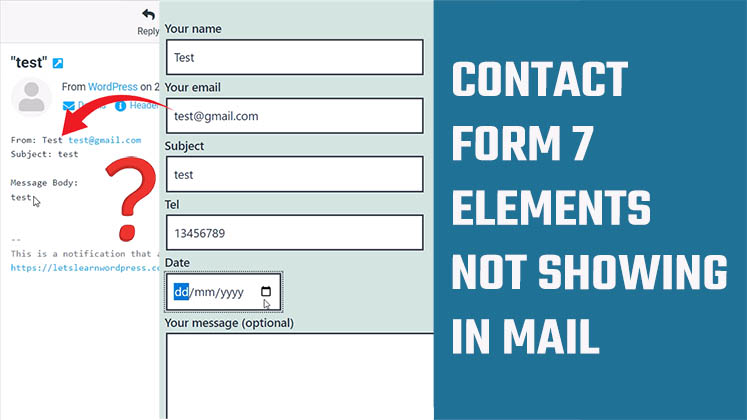
How to Fix Contact Form Elements Not Showing in Email
Here is how you can fix it if the contact form elements are not showing in the email. After adding new fields to the contact form
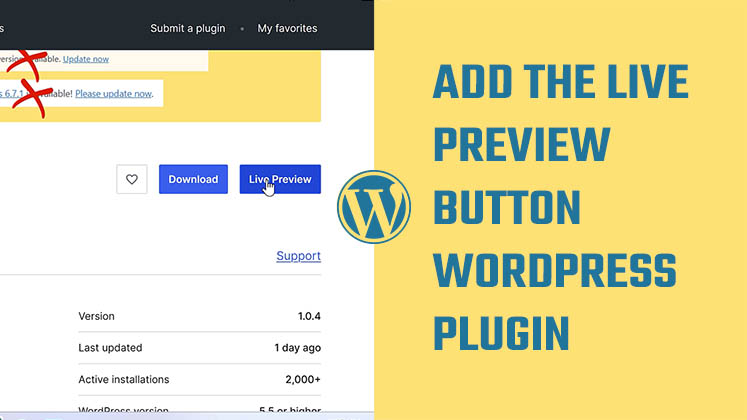
How to Add Live Preview on your WordPress Plugin?
Here is how you can add the Live Preview button to Your WordPress Plugin. In order to do that, simply add a blueprint folder to assets
Contact
RECENT BLOGs
Hey! Let’s Learn Something
Check our other website, Hey! Let’s Learn Something for interesting and useful content on Windows, iPhone, and many more.


How to Create a Child Theme in WordPress
How to clear Cache from cPanel Hosting | Shared Hosting Server
Creating a Login form using HTML, CSS and JavaScript