At Let’s Learn WordPress, you will get useful information for your WordPress websites. Our main objective is to provide valuable information, tips, and tricks on WordPress which can improve your website in various aspects. This website is a sister company of Hey! Let’s Learn Something – which is another informative website on useful content on iPhone, Windows, and anything practical and useful.
Contact
RECENT BLOGs
Hey! Let’s Learn Something
Check our other website, Hey! Let’s Learn Something for interesting and useful content on Windows, iPhone, and many more.

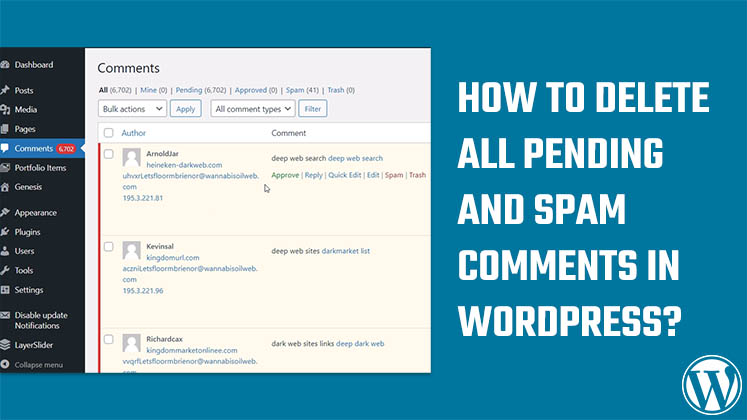

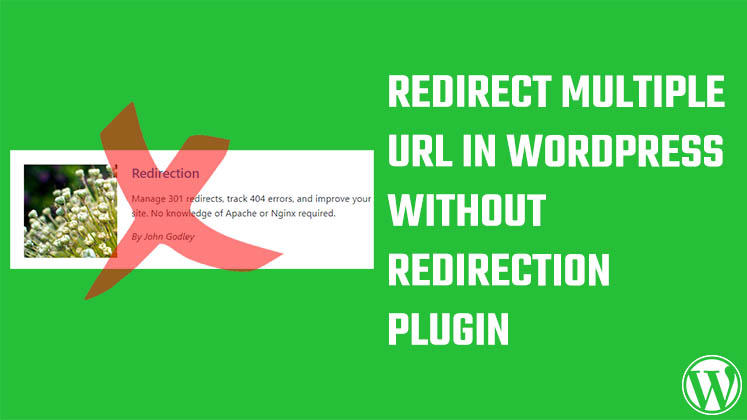
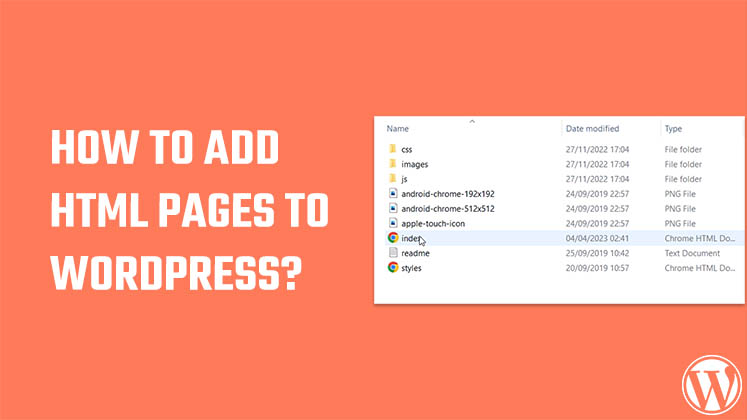
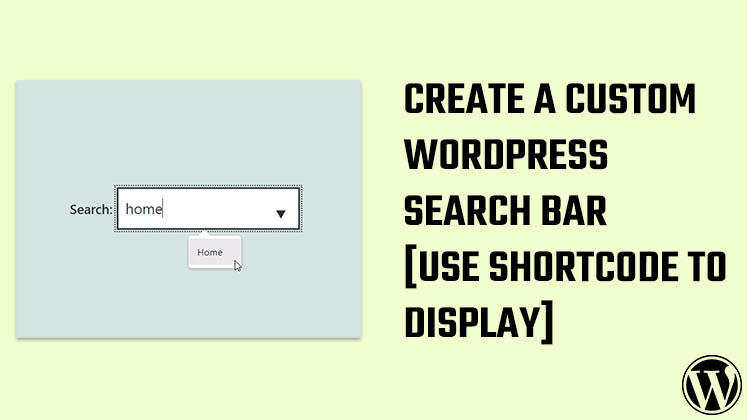
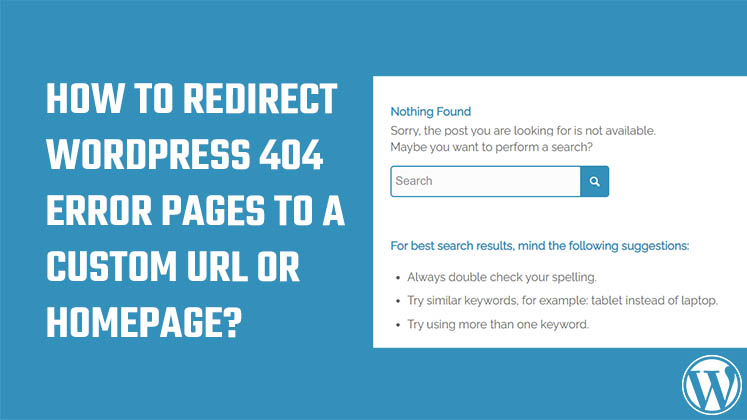

How to bulk delete WordPress comments in one go – Pending and Spam comments?
In this video, we will teach you how to bulk delete WordPress comments in one go without using any plugins.
How to add a YouTube video popup in WordPress without using any plugins?
In this WordPress tutorial, we will learn how to add a YouTube pop-up in WordPress without using any plugins.
How to redirect multiple URL in WordPress without redirection plugin?
Learn how to redirect multiple URLs in WordPress using simple codes and without using the redirection plugin.
How to add HTML pages to WordPress?
Here is a quick WordPress tutorial that will guide you through the process of uploading and inserting HTML pages into your WordPress website.
How to create a custom WordPress search bar & filter using Datalist?
Learn how to add a type and search bar to WordPress with custom links using datalist. We will create a shortcode to use on any page/post.
How to redirect WordPress 404 error pages to a custom URL or Homepage?
Here is a quick WordPress tutorial, to redirect 404 error pages to a custom URL or your homepage without any plugins but some simple codes.