At Let’s Learn WordPress, you will get useful information for your WordPress websites. Our main objective is to provide valuable information, tips, and tricks on WordPress which can improve your website in various aspects. This website is a sister company of Hey! Let’s Learn Something – which is another informative website on useful content on iPhone, Windows, and anything practical and useful.

Contact
RECENT BLOGs
Hey! Let’s Learn Something
Check our other website, Hey! Let’s Learn Something for interesting and useful content on Windows, iPhone, and many more.

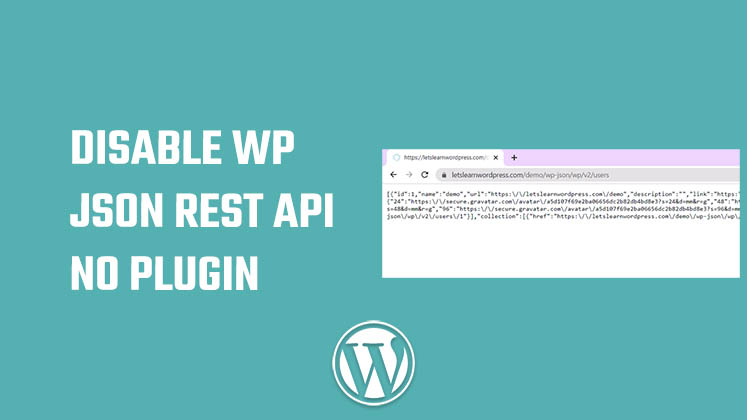
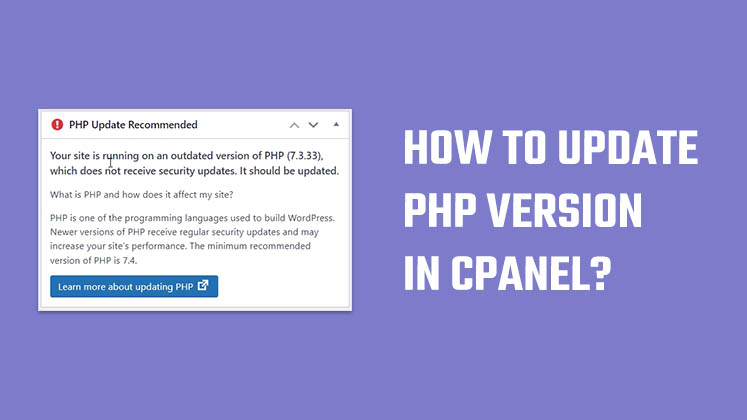
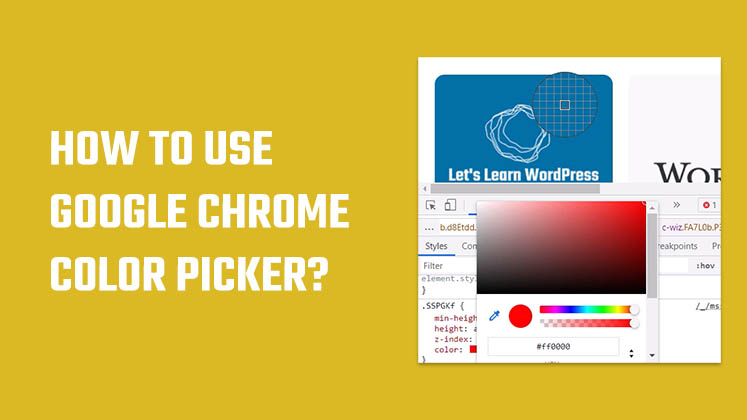

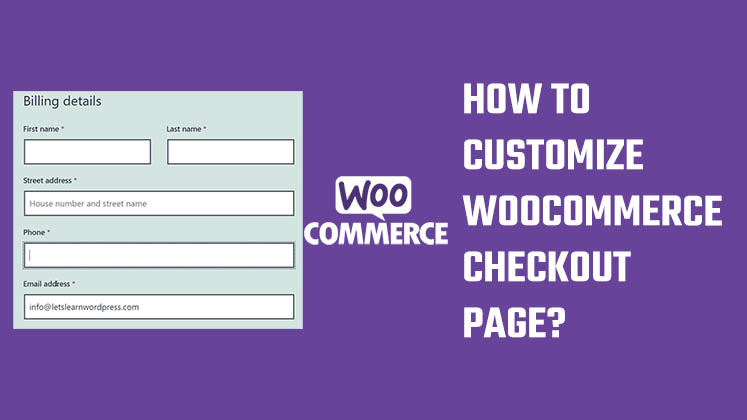
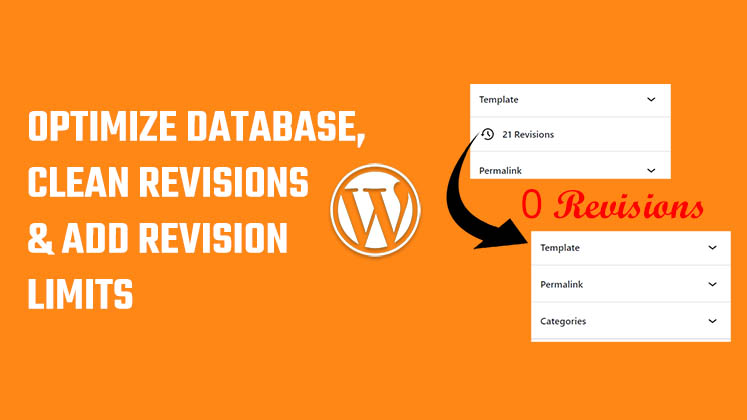
How to redirect a page on WordPress | No Plugins
Here is how you can redirect a page on WordPress without using any plugins. First, create the page you want to redirect and
How to upload APK files to WordPress | Android Files
Here is how you can upload APK files to your WordPress website! If you try to upload the APK files to your site, it will not be accepted
Backup WordPress database without cPanel | No Plugins
Here is how you can backup your WordPress database without using any plugins but with some simple codes. Kindly download the code
How to Submit a Plugin To WordPress
Here is how you can upload a WordPress plugin on WordPress.org. First, make your plugin ready; consider two key things: the plugin file and
How to Fix Contact Form Elements Not Showing in Email
Here is how you can fix it if the contact form elements are not showing in the email. After adding new fields to the contact form
How to Add Live Preview on your WordPress Plugin?
Here is how you can add the Live Preview button to Your WordPress Plugin. In order to do that, simply add a blueprint folder to assets