How to add HTML pages to WordPress?
Here is a quick WordPress tutorial that will guide you through the process of uploading and inserting HTML pages into your WordPress website. Adding HTML pages to WordPress can be useful for creating contact pages, promotional pages, or marketing pages.
To upload the HTML files to WordPress, you can either use cPanel or FTP, or you can use a free plugin called File Manager. This plugin will allow you to access the root files on your website. Simply activate the plugin and upload all of your HTML files.
Once you have uploaded the HTML page to your website, you can access it by typing in the website URL followed by the folder name where the HTML file is located. For example, if your folder name is “ABC,” you can access the HTML page by typing in the site URL/ABC. You can then add this new URL to your WordPress menu.
We hope you found this tutorial helpful. If you have any questions, please let us know in the comments below.

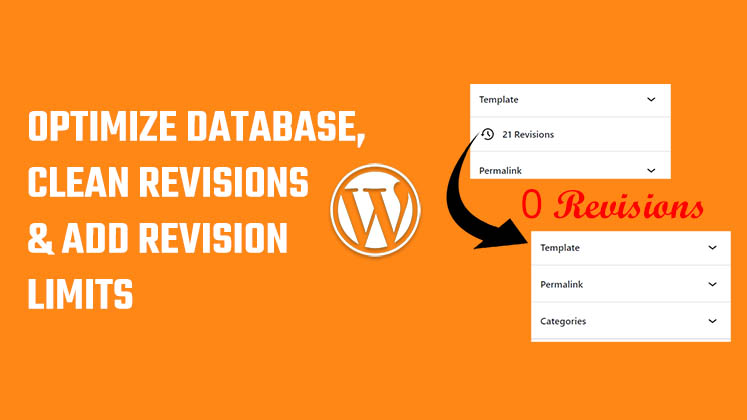





Identify Plugins Causing the Active PHP Session Error in WordPress
How to Create a Child Theme in WordPress
How to clear Cache from cPanel Hosting | Shared Hosting Server