Add Links to Phone (Click to Call) and Email on WordPress
In this WordPress tutorial, we will demonstrate how to incorporate clickable links for both phone numbers and email addresses. By implementing click-to-call functionality and clickable email addresses, we aim to streamline communication for visitors navigating our site.
To initiate this process, access your WordPress dashboard and navigate to the desired page where you intend to add these links. Then, switch to the text editor to insert the necessary HTML code.
For the phone number, input the following HTML code: <a href=”tel:YOUR_PHONE_NUMBER”>YOUR_PHONE_NUMBER</a>. Replace “YOUR_PHONE_NUMBER” with your actual phone number. This code will generate a clickable link that prompts the device’s phone dialer upon clicking.
Similarly, for the email address, utilize the HTML code: <a href=”mailto:YOUR_EMAIL_ADDRESS”>YOUR_EMAIL_ADDRESS</a>. Replace “YOUR_EMAIL_ADDRESS” with your actual email address. This code creates a clickable link that opens the default email client upon clicking.
Now, when visitors navigate to your website, they can effortlessly initiate a call or compose an email by clicking on the respective links.
We trust this tutorial has been informative and beneficial. Thank you.

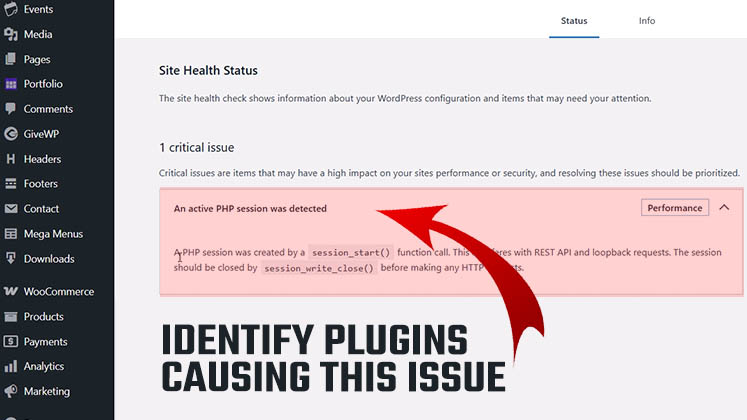





Identify Plugins Causing the Active PHP Session Error in WordPress
How to Create a Child Theme in WordPress
How to clear Cache from cPanel Hosting | Shared Hosting Server