How to Add a Progress Bar in WordPress | Worth the Read Plugin | 2024
Learn how to add a reading progress bar to your WordPress website using the free Worth the Read plugin! In this WordPress tutorial, we’ll guide you through all the necessary steps to install and use the plugin for adding the progress reading bar.
To get started, log in to your WordPress dashboard and install the plugin Worth the Read. Click on the plugin’s settings option to configure the reading progress bar according to your preferences. In the settings, you can choose where the progress bar will be displayed – whether on posts, pages, or home pages. You can also specify particular posts or pages. Customize the placement of the progress bar by deciding whether you want it at the top, bottom, or sides of your content. Select the placement that complements your website design.
Head to the style options where you can fine-tune the appearance. Adjust the thickness, color, background color, and explore other styling settings to match your website’s theme.
Hope this video was useful to you. Thank you very much.


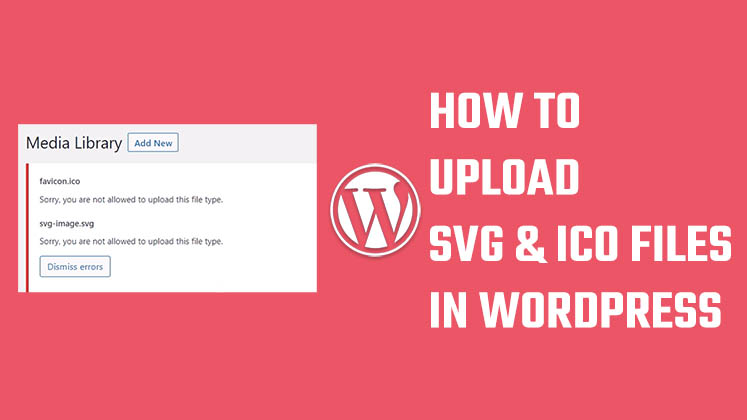
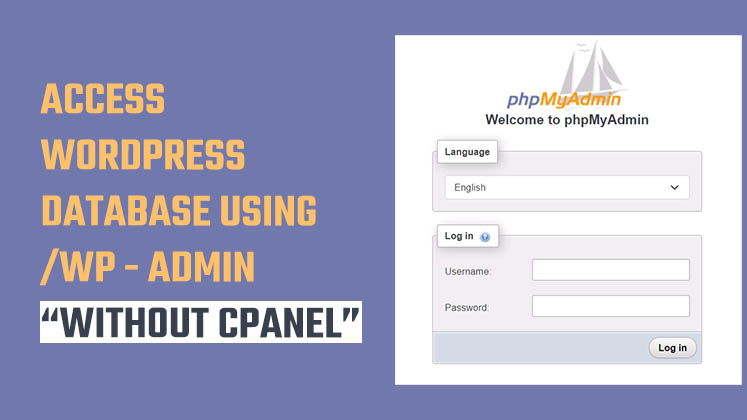



How to Create a Child Theme in WordPress
How to clear Cache from cPanel Hosting | Shared Hosting Server
Creating a Login form using HTML, CSS and JavaScript