How to disable directory listing (browsing) in WordPress? | 2022
WordPress Security: For any WordPress user if you go to your Website URL and add /wp-includes/css and see a list of files and folders means your directory listing is enabled. Exposing all this information can be a security threat and increases vulnerability thus in this video we will learn how you can disable directory listing (browsing) on your WordPress website.
To disable directory listing, we will need to add a simple code to the .htaccess file. We can either use a cPanel, FTP, or even a WordPress plugin to gain access to site files. However, if you are using a plugin, to edit the .htaccess file, you need to be very cautious as small errors can make your site not accessible and you will have to use the cPanel or FTP to regain access to the site.



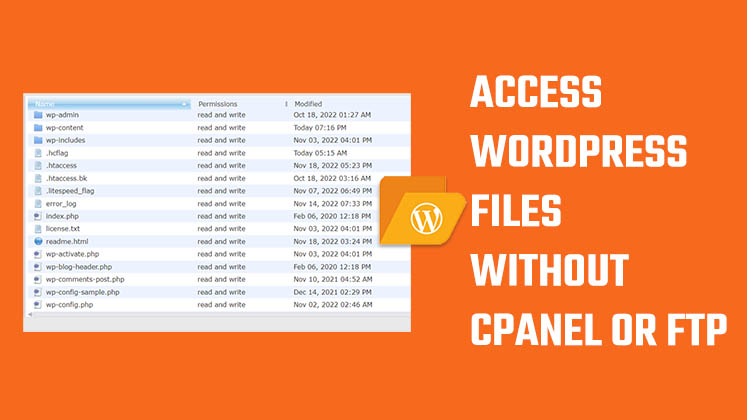



How to Create a Child Theme in WordPress
How to clear Cache from cPanel Hosting | Shared Hosting Server
Creating a Login form using HTML, CSS and JavaScript