Disable Plugin Installation | No Plugins Can Be Installed
In this WordPress tutorial, we’ll show you how to disable plugin installation to enhance your website’s security. If you are worried about unauthorized plugin installations and potential vulnerabilities, especially when hiring a freelancer, here is how you can completely disable any plugin installation to your website.
Firstly, log in to your WordPress dashboard and add the provided code to the theme functions. Now, if you try to access the “Plugins” section and click on “Add New,” you’ll notice that the page is no longer accessible.
If you ever need to re-enable plugin installation, simply remove the code snippet from the theme functions file, add another code, and update the file accordingly.
We hope this video was useful to you. Thank you very much.

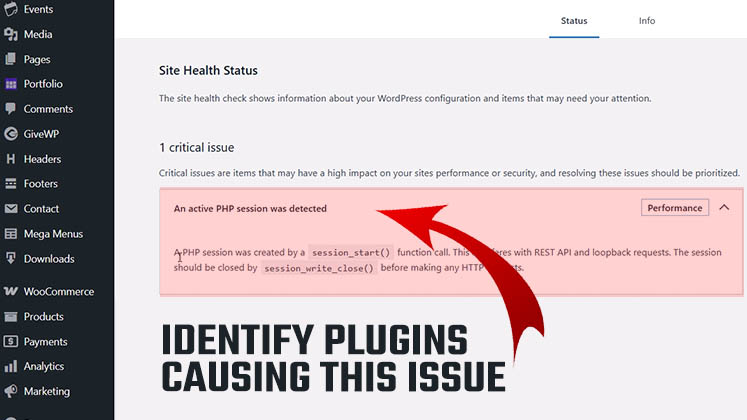





Identify Plugins Causing the Active PHP Session Error in WordPress
How to Create a Child Theme in WordPress
How to clear Cache from cPanel Hosting | Shared Hosting Server