Embed and AutoPlay YouTube Videos 2024
In this WordPress tutorial, we’ll walk you through the simple steps to embed and autoplay YouTube videos on your WordPress website.
To begin, visit YouTube.com and select the video you wish to embed. Click on the “Share” button beneath the video player, then select “Embed.” This will generate the embed code for the video. Copy the entire code provided.
To enable autoplay for the video, simply add the following parameters at the end of the embed code: “autoplay=1” and “mute=1”. It’s crucial to include the “mute=1” parameter to ensure the autoplay functionality works smoothly.
Next, log in to your WordPress Dashboard and add the code to the pages or posts where you wish to embed the YouTube videos.
For more interesting tutorials, please check out our channel. Thank you very much.

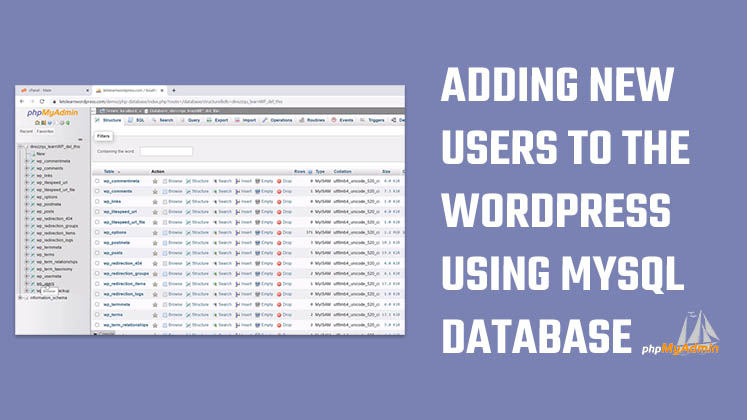
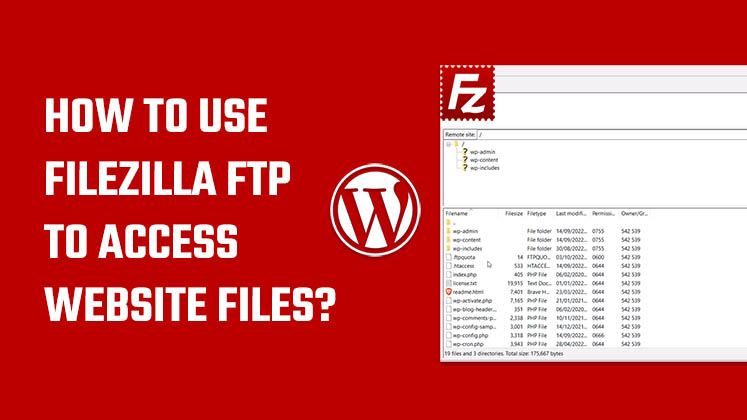
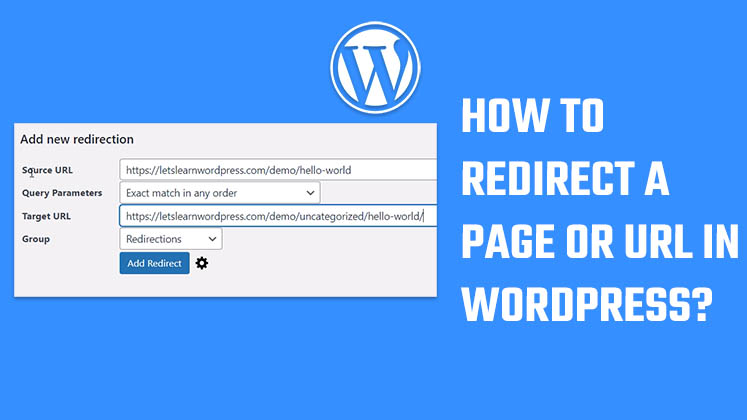



How to Create a Child Theme in WordPress
How to clear Cache from cPanel Hosting | Shared Hosting Server
Creating a Login form using HTML, CSS and JavaScript