File Manager: Access all WordPress files without cPanel or FTP? | 2022
By simply using the plugin WP file manager you can easily access all your WordPress files right from your dashboard. This plugin allows you to make changes to all the files of the site including hidden files like .htaccess and more.
WP File Manager makes it a lot easier to gain control of all the site’s files especially when you do not have access to the cPanel. However, do be very careful while making changes to the core files (like wp-config.php or .htaccess files) as if there are any errors, your website will not be accessible and you will have to use the cPanel of FTP.

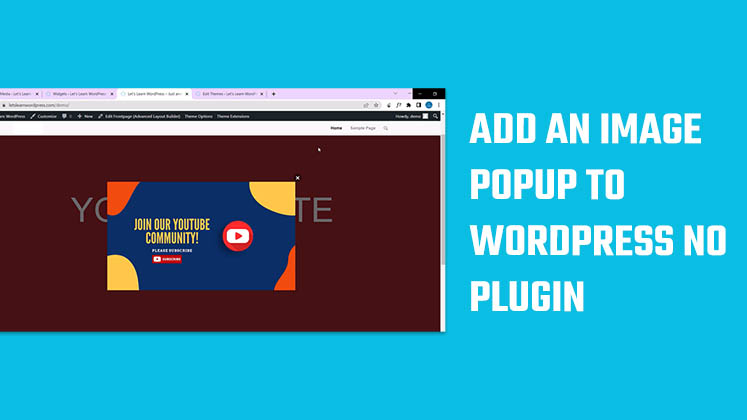
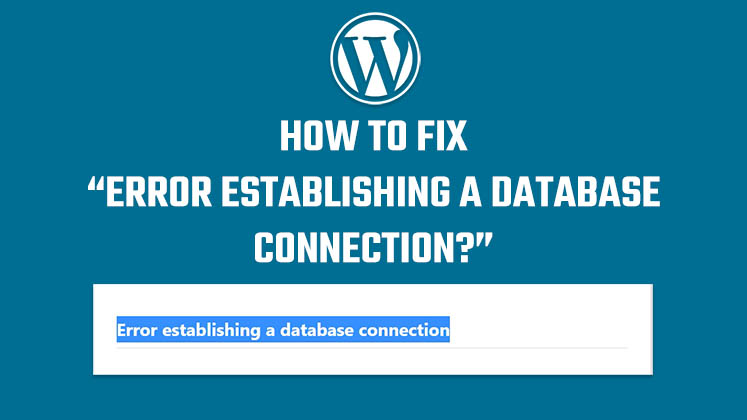
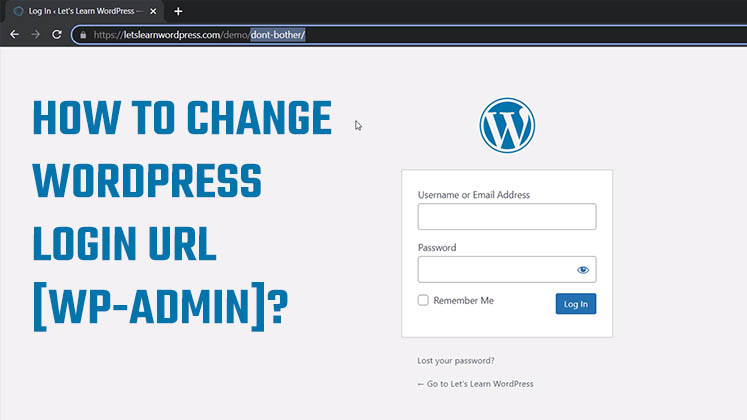



How to Create a Child Theme in WordPress
How to clear Cache from cPanel Hosting | Shared Hosting Server
Creating a Login form using HTML, CSS and JavaScript