How to fix “Start SEO Optimization” Error on Yoast WordPress Plugin?
Are you facing the Start Optimization Error on your Yoast SEO plugin on WordPress? In this video tutorial, we’ll guide you through the process of fixing this error quickly and efficiently. By optimizing your website for search engines, you’ll improve your online visibility and attract more visitors to your site.
To fix the Optimization Error simply go to the permalinks and Save Changes. This will regenerate or flush your WordPress permalinks and should resolve your issue. Please let us know if this has fixed your Error or not. For more detailed instructions on how to use the Yoast SEO plugin, check out our Yoast tutorial video. Thank you very much.

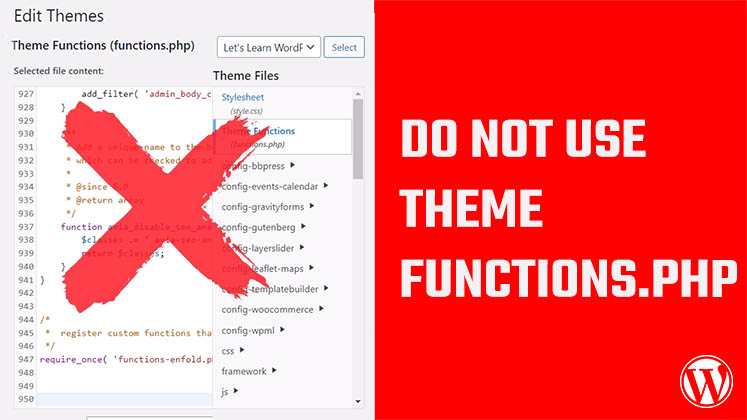
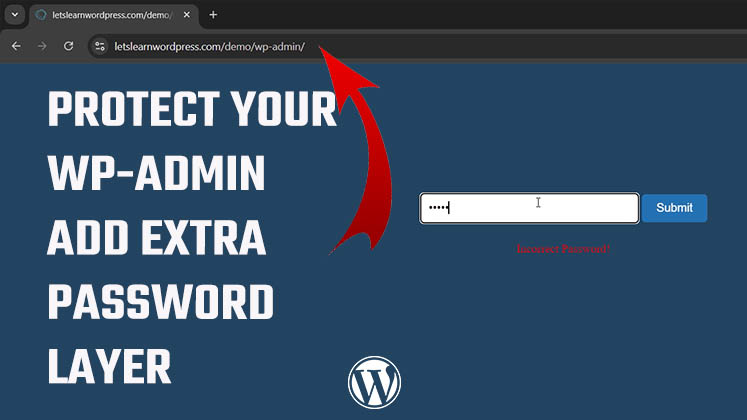
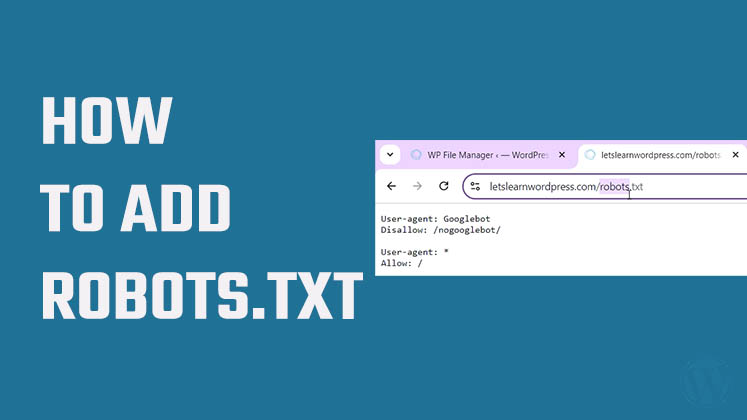

![How to use WordPress mu plugins [must-use plugins]](https://letslearnwordpress.com/wp-content/uploads/2023/02/How-to-use-wordpress-mu-plugins-must-use-plugins-80x80.jpg)

How to Create a Child Theme in WordPress
How to clear Cache from cPanel Hosting | Shared Hosting Server
Creating a Login form using HTML, CSS and JavaScript