Get an email notification when someone accesses your WordPress dashboard
Do you want to receive email notifications when someone accesses your WordPress dashboard? In this video tutorial, we will show you how to do just that, without needing to use any plugins – only custom codes.
To receive the email notification, simply use the code provided and add it to functions.php (or create your own custom plugin). The email notification will include the username, IP address, country, and time and date, according to your WordPress settings. This is a simple and effective way to monitor the security of your website.
By following the steps in this tutorial and using the custom codes provided, you can easily set up email notifications without the need for any plugins.

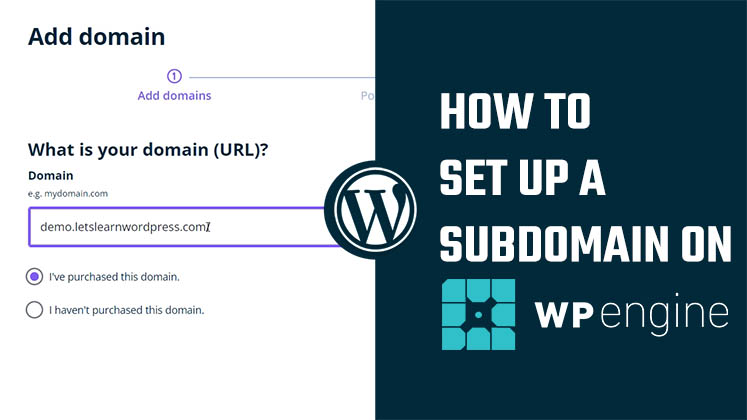
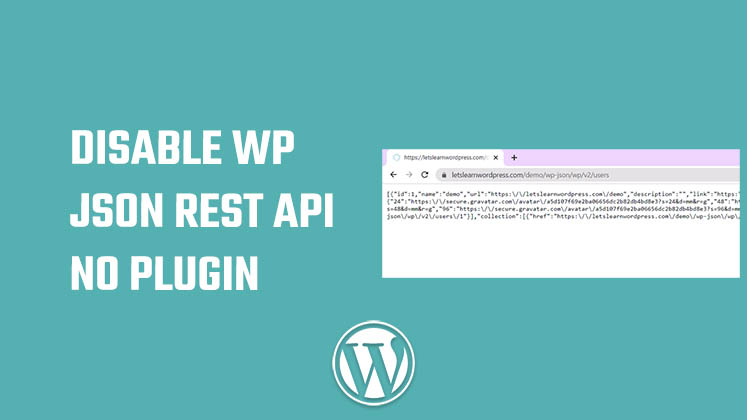
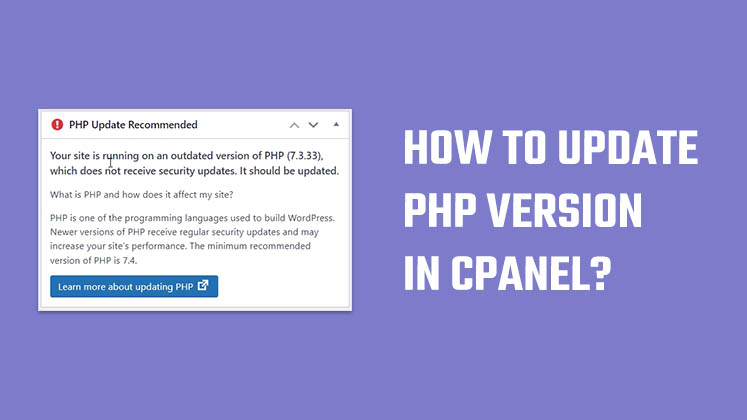



Identify Plugins Causing the Active PHP Session Error in WordPress
How to Create a Child Theme in WordPress
How to clear Cache from cPanel Hosting | Shared Hosting Server