How to hide the items from WordPress top admin bar?
In this WordPress tutorial, we will learn how to hide items from the top admin bar in WordPress without using any plugins. Using some simple codes, we can easily remove specific items from the admin bar, such as the logo, site name, extensions, and username.
To remove a specific item, we need to find its ID name and use it with the provided code. Simply replace the ID name and add the code to the theme functions. This will hide the specific items from the top admin bar.
Using this method, you can hide as many items as you want from the admin bar. By disabling unnecessary items, you can have a cleaner and more organized WordPress dashboard. We hope this tutorial helps you in removing the WordPress admin bar from your website. Thank you very much.

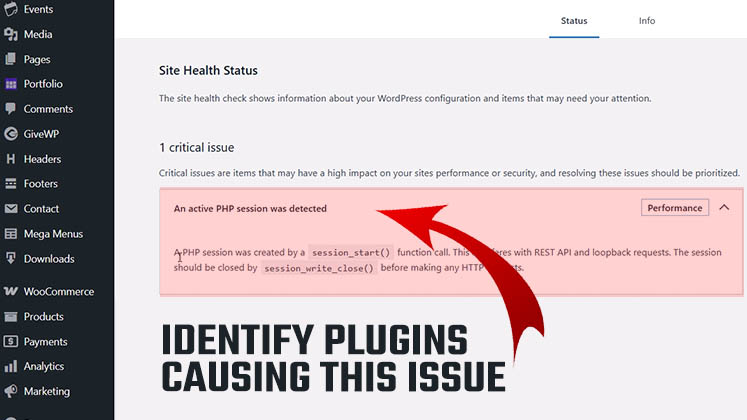





Identify Plugins Causing the Active PHP Session Error in WordPress
How to Create a Child Theme in WordPress
How to clear Cache from cPanel Hosting | Shared Hosting Server