Hide lost your password from the WordPress login page & Block its URL
Learn how to hide the “Lost your Password” option from the WordPress login page and block direct access to its URL. This may be especially useful if you are receiving excessive spam emails to reset your WordPress password.
Simply add the provided code to the theme functions, and it will hide the “Lost Your Password” option from the login page, as well as block access to the page when someone uses the direct URL to access it. The first part of the code will redirect anyone attempting to access the password reset page using the direct URL, and the second part of the code will hide the “Lost your Password” option.
Anyway, we hope this video was helpful. Thank you very much.

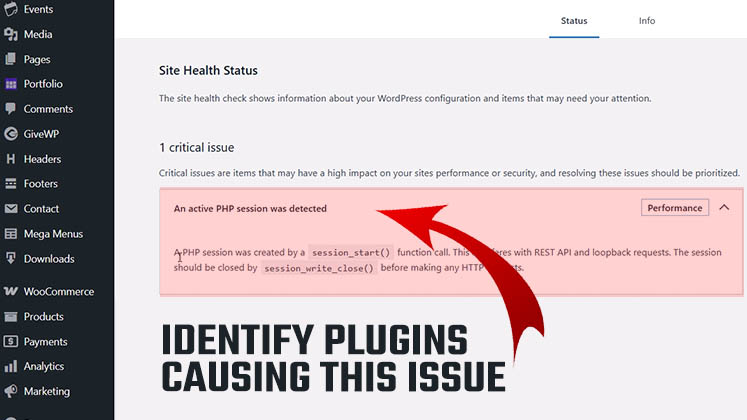





Identify Plugins Causing the Active PHP Session Error in WordPress
How to Create a Child Theme in WordPress
How to clear Cache from cPanel Hosting | Shared Hosting Server