How to hide top admin bar on WordPress?
In today’s video, we will show you how to easily hide the top admin bar from your WordPress site, whether you want to remove it for a particular user or for everyone.
To remove the top bar for a particular user, simply go to your dashboard, click on Users, and then select the user you want to remove the bar for. Edit their profile and scroll down to Toolbar. Simply untick “Show Toolbar when viewing the site” and update the profile.
To hide the top admin bar for all users, you can use a simple code. Add the following code to the functions.php file, and this will hide the admin top bar for all users.
Give it a try and let us know how it worked for you. Thank you very much!


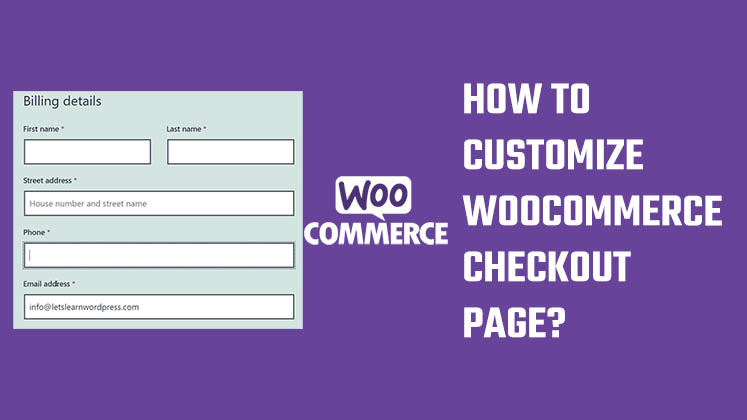
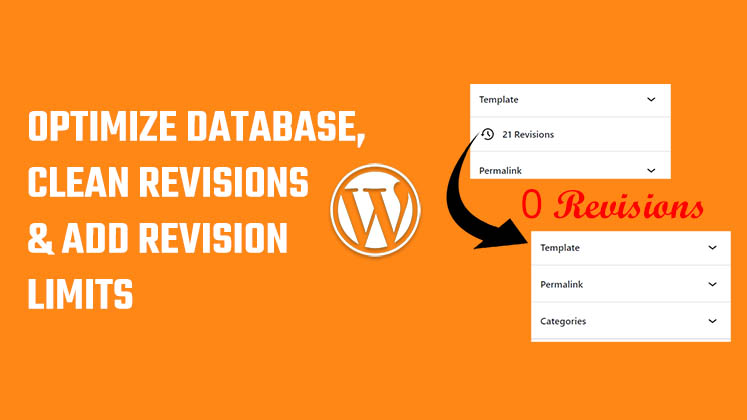


How to Create a Child Theme in WordPress
How to clear Cache from cPanel Hosting | Shared Hosting Server
Creating a Login form using HTML, CSS and JavaScript