How to Increase Maximum Upload File Size in WordPress
In today’s WordPress tutorial, we’ll explore a straightforward method to increase both the upload max file size and PHP post max size in WordPress. We will be using the .htaccess file to achieve this instead of php.ini.
Since we need to access the .htaccess file, you can either use cPanel, FTP, or a free plugin. We will be using a free plugin, File Manager, which will allow us to access all the files. If you cannot edit .htaccess using the File Manager plugin, please use FTP or cPanel.
Anyway, now open the .htaccess file and add the provided code; you can change the value from 2048 MB to as you prefer. Then save it. Now you will have increased the maximum upload file size.
Thank you very much.



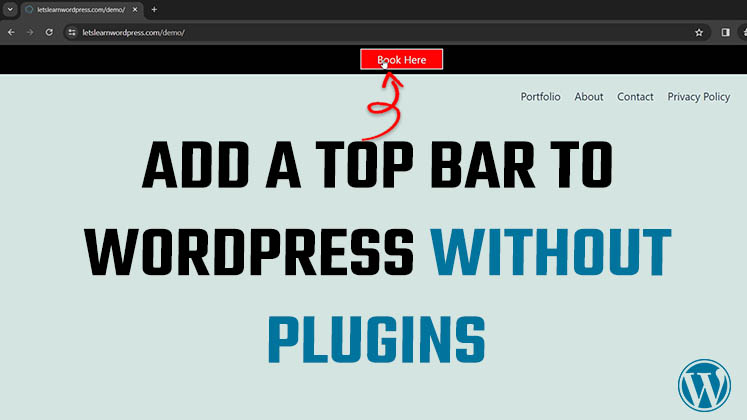



How to Create a Child Theme in WordPress
How to clear Cache from cPanel Hosting | Shared Hosting Server
Creating a Login form using HTML, CSS and JavaScript