How to Open a WordPress Menu Item in a New Tab?
In today’s WordPress tutorial, we will quickly learn how to open a menu item in a new browser tab. Follow along as we guide you through the simple steps to achieve this on your WordPress site.
To begin, log in to your WordPress dashboard using your credentials. Navigate to the “Appearance” tab on the left-hand sidebar and select “Menu” from the dropdown. Here, you can customize your site’s navigation.
Click on “Screen Options” at the top right corner of the screen. Ensure that the “Link Target” option is checked. Select the menu item you want to open in a new tab. You’ll now see the “Open link in a new tab” option available. Check this box to enable the functionality.


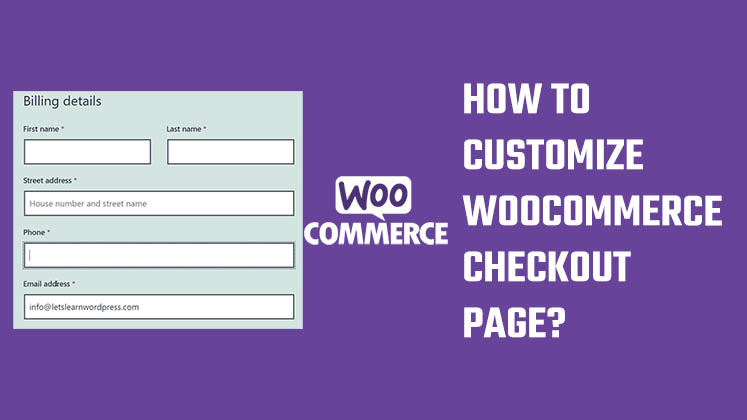
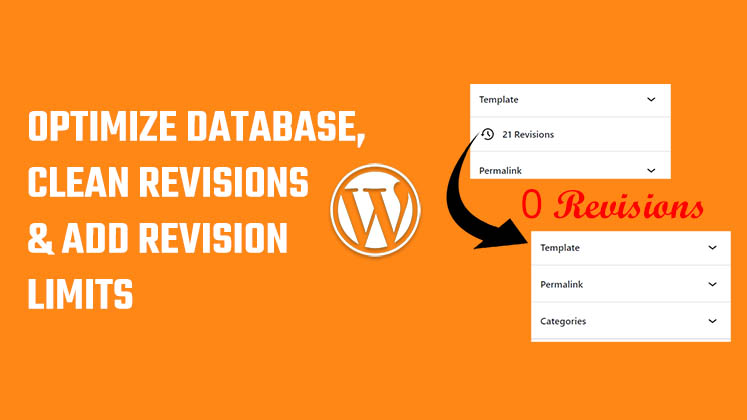



How to Create a Child Theme in WordPress
How to clear Cache from cPanel Hosting | Shared Hosting Server
Creating a Login form using HTML, CSS and JavaScript