How to migrate WordPress site to new domain or host only using WordPress logins?
If you want to move your WordPress website from one domain to another domain only using the WordPress logins, then this video will give you all the necessary steps to migrate your website. Regardless of whatever host you are using or are planning to do so. We will not use the All-in-One WP Migration plugin to move the site.
For those who want to learn how to install WordPress and move the site, please check our other video. In this tutorial, we will not be using the cPanel but rather the File Manager plugin to access all the files. After watching this video, you should be able to understand what files are required to make the transfer of your website.



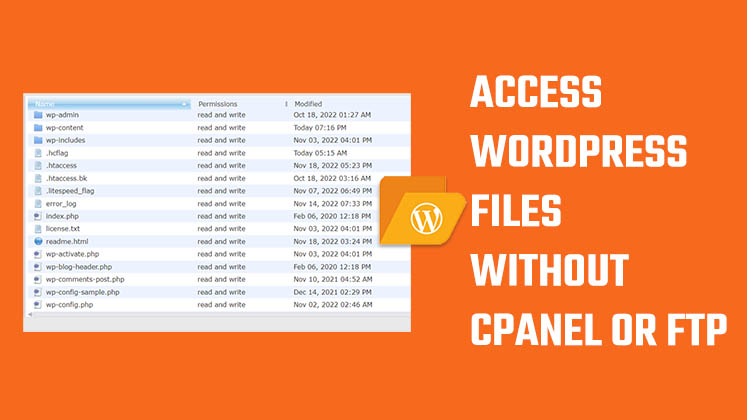



How to Create a Child Theme in WordPress
How to clear Cache from cPanel Hosting | Shared Hosting Server
Creating a Login form using HTML, CSS and JavaScript