How to Add a PDF Flipbook to WordPress?
In today’s WordPress tutorial, we’ll guide you on how to add a 3D flipbook to your WordPress website. We will be using a free plugin that will integrate a simple PDF into an engaging flipbook.
To get started, search for dFLIP Books, install, and activate the plugin. Then, you can create a new flipbook by uploading a simple PDF file. You also have the option to customize the layout and add borders.
Give it a try! Thank you very much.



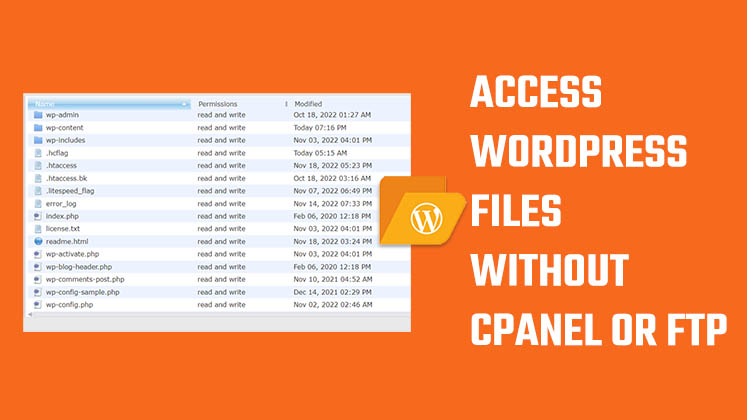



How to Create a Child Theme in WordPress
How to clear Cache from cPanel Hosting | Shared Hosting Server
Creating a Login form using HTML, CSS and JavaScript