Publishing failed. The response is not a valid JSON response
Here is how you can fix “Publishing failed! The response is not a valid JSON response!” on your WordPress website.
To fix this, let’s first try using WordPress itself. Go to your Dashboard, then to the Plugins section, and deactivate all the plugins. Check if the error has been resolved. If that doesn’t work, try another method.
Go to Settings, then to Permalinks. Here, simply click on “Save Changes!” Now, check if the error has been resolved. If this doesn’t fix your issue, access your cPanel, scroll down and find Security, click on Mod Security, choose your domain, and simply turn off the status.
After this, go back to your cPanel and scroll down to find “Select PHP Version.” This option may or may not be available depending on your hosting provider. Now, choose the latest PHP version—this should fix the issue!
And if nothing works, the final option is to go to Plugins, add new plugins, and install the Classic Editor Plugin. This should fix the issue!
Hope this video was useful.
Thank you very much!

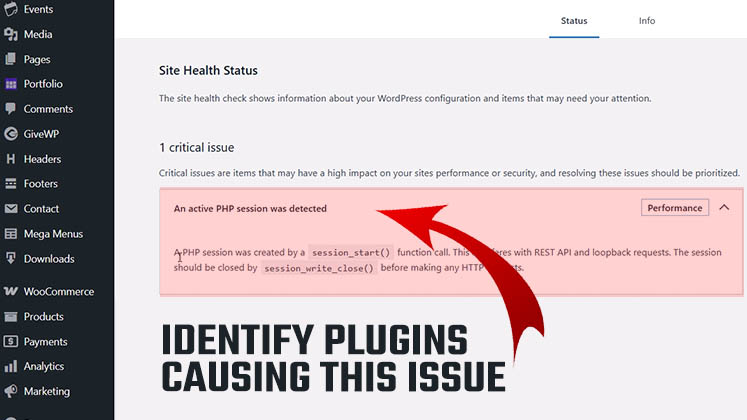





Identify Plugins Causing the Active PHP Session Error in WordPress
How to Create a Child Theme in WordPress
How to clear Cache from cPanel Hosting | Shared Hosting Server