How to redirect multiple URL in WordPress without redirection plugin?
In this video tutorial, we will learn how to redirect multiple URLs in WordPress using simple codes without the need for a redirection plugin. This is a useful technique for redirecting old URLs to new URLs or pages that do not exist.
To create a redirect in WordPress, simply copy and paste the following code into your theme functions file. Once this is done, the redirects will be in place, and your website visitors will be automatically directed to the new URLs.
By using this technique, you can easily redirect old URLs to new ones or redirect pages that don’t exist, improving the user experience on your website and ensuring that your visitors can always find the content they’re looking for.



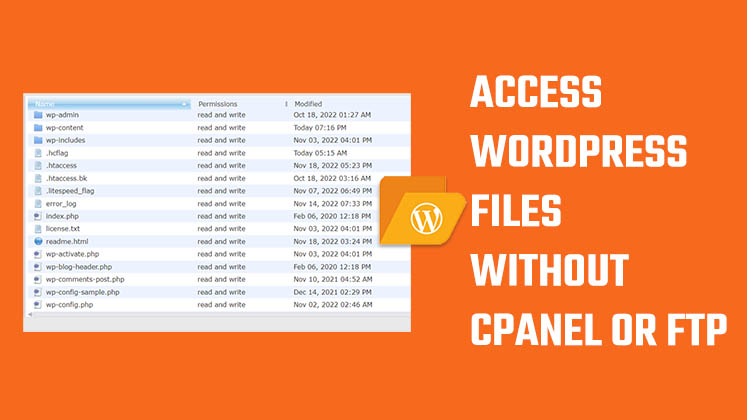



How to Create a Child Theme in WordPress
How to clear Cache from cPanel Hosting | Shared Hosting Server
Creating a Login form using HTML, CSS and JavaScript