How to redirect a page on WordPress | No Plugins
Here is how you can redirect a page on WordPress without using any plugins. First create the page you want to redirect and get the page or post’s ID.
After finding the page ID, replace it in the provided code. Make sure the page ID is correct, or else the code will not work. After that, replace the URL where you want to redirect—it can be your own website pages or any other third-party websites.
After this is done, go to Appearance and the theme file Editor, and go to functions.php. Scroll down, paste the code there, and update the file. So now when you open the page, it should be redirected to the URL you choose. Hope this video was useful. Thank you very much!


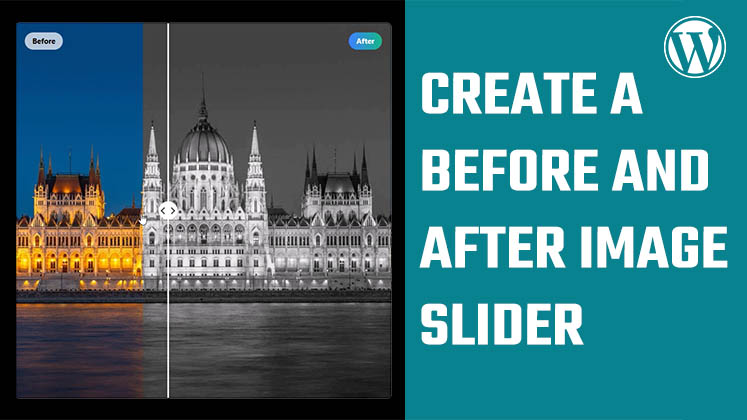
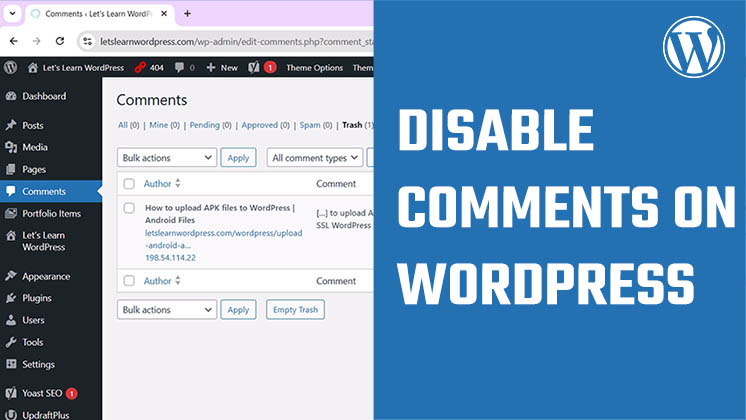



Identify Plugins Causing the Active PHP Session Error in WordPress
How to Create a Child Theme in WordPress
How to clear Cache from cPanel Hosting | Shared Hosting Server