How to upload APK files to WordPress | Android Files
Here is how you can upload APK files to your WordPress website! If you try to upload the APK files to your site, it will not be accepted because of security reasons.
So, to enable uploading APK files to your website, we will need to add some custom code. Kindly copy the following code and paste it into your theme functions. To access theme functions, go to Appearance > Theme Editor and you will see functions.php. Paste the provided code there and save the file.
Now, your WordPress website should easily upload APK file types. Try by going to Media and uploading the files. After the file is uploaded, you can share the link with anyone who can then download the APK files. However, please note, you need to be very careful about uploading APK files on your website. In fact, we highly recommend deleting the code from the theme functions after uploading your APKs. Also, do not upload random APK files!
Hope this guide was useful. Thank you very much!


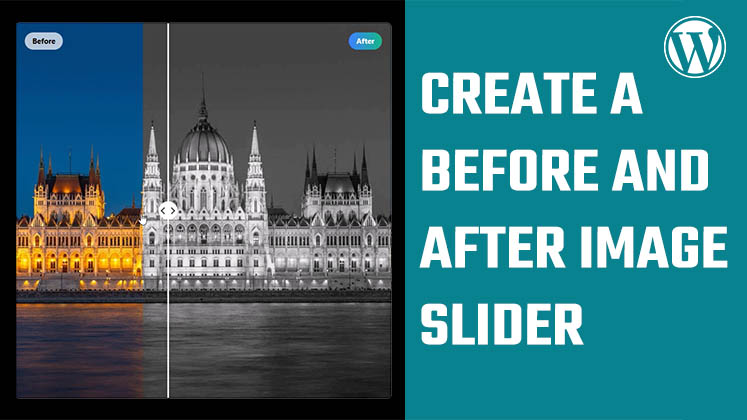
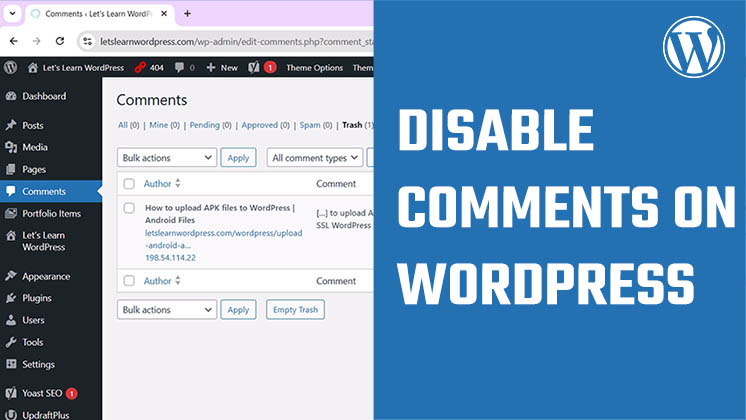



Identify Plugins Causing the Active PHP Session Error in WordPress
How to Create a Child Theme in WordPress
How to clear Cache from cPanel Hosting | Shared Hosting Server