Wordpress limit login attempts using codes | No plugins
In this tutorial, we will show you how to improve your WordPress security by limiting the number of logins attempts a user can make before being locked out. Hackers often use brute force attacks to gain access to a website’s backend, but by limiting login attempts, you can reduce the risk of a successful attack.
Instead of using any plugins, we will be using simple codes that can be added to your WordPress theme’s functions.php file. These codes can be easily customized to set the number of attempts and the length of time a user is locked out.
By following this tutorial, you can ensure that your WordPress website is protected against brute-force login attacks, without the need for additional plugins. The process is straightforward and easy to implement, making it a great option for website owners of all skill levels.

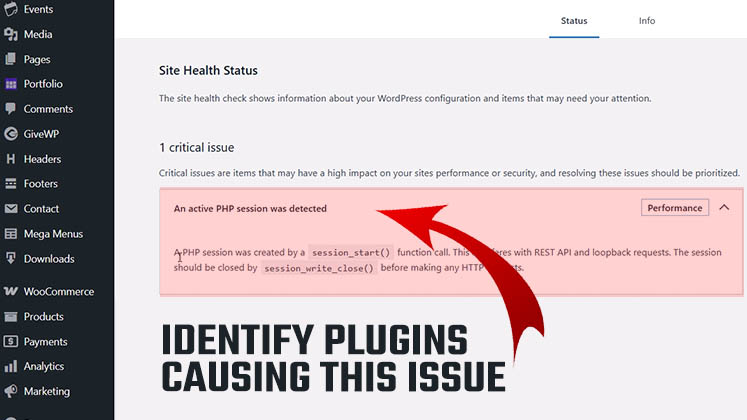





Identify Plugins Causing the Active PHP Session Error in WordPress
How to Create a Child Theme in WordPress
How to clear Cache from cPanel Hosting | Shared Hosting Server