WordPress login page access restrictions by ip address, functions.php
In this WordPress tutorial, we will show you a quick and effective way to secure your login page by allowing access only to specific IP addresses using theme functions instead of the .htaccess file.
Simply add the following code to the functions.php file along with your public IP address. Now, only your IP address can access the WordPress login page. However, please note that if you have a dynamic IP address, do not use this method as you may not be able to access the site.
You can also achieve the same result by using the .htaccess file. Please check out our other tutorial video on this. Anyway, thank you for watching our video. Kindly follow us for more WordPress security tips and tutorials.

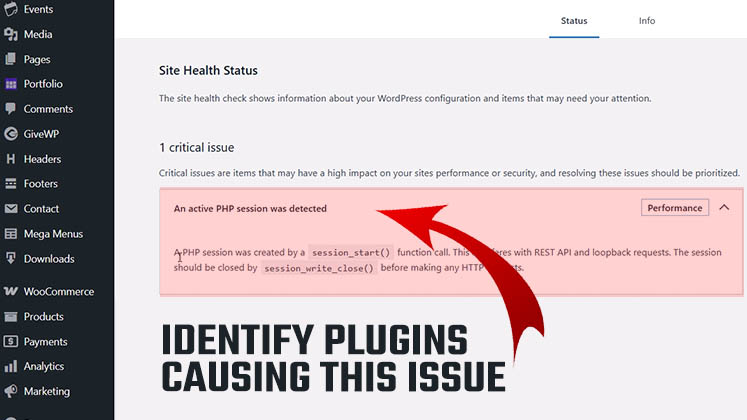





Identify Plugins Causing the Active PHP Session Error in WordPress
How to Create a Child Theme in WordPress
How to clear Cache from cPanel Hosting | Shared Hosting Server