How to add a logo to the WordPress mobile menu logo?
Adding a logo on the mobile Menu in WordPress is super easy and you can do it without any plugins. Just a few lines of CSS and it should be all good. Thus, in this video, you will learn how you can add your own logo on the Mobile Menu.
Please note that this video is not about changing the main logo on your website. By the way, we have tried with a couple of themes (including the default twenty-twenty theme) and it has worked all good without any issues. We really hope that this video was useful. Thank you very much.

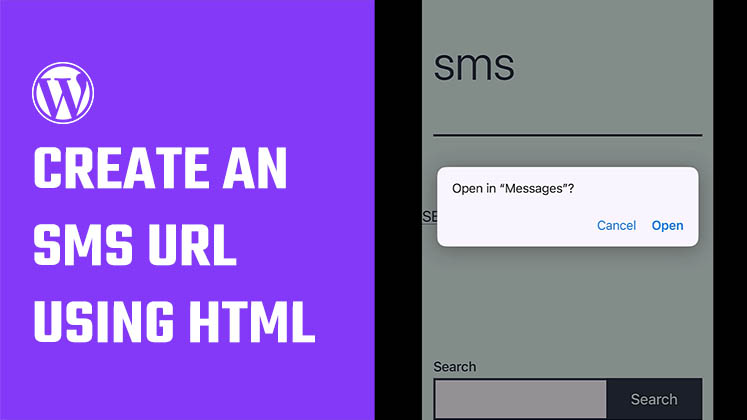
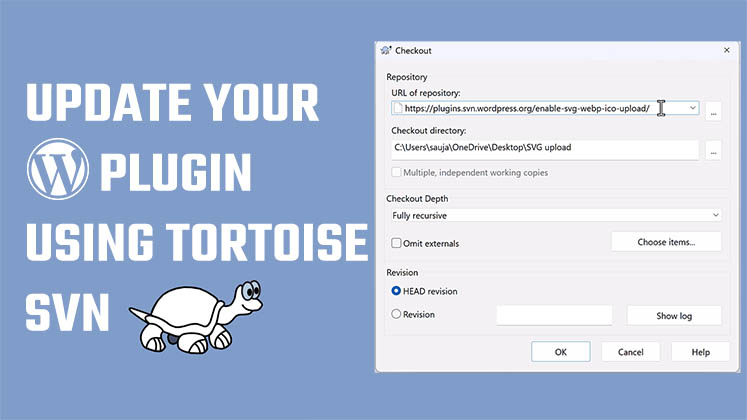




Identify Plugins Causing the Active PHP Session Error in WordPress
How to Create a Child Theme in WordPress
How to clear Cache from cPanel Hosting | Shared Hosting Server