How to use WordPress Mu Plugins (must-use plugins) to add custom codes?
Learn how to use WordPress Mu Plugins, also known as Must-Use Plugins, to add custom code to your WordPress site without using functions.php. These plugins cannot be deleted from the dashboard, are not easily visible, and the custom code on them will not be deleted during updates. In this WordPress tutorial, we will guide you on how to create a MU Plugin and add custom code to it using a File Manager plugin.
Simply create a folder named “mu-plugins” in the WP-content directory and a PHP file with your custom code and save it in the mu-plugins folder. If you go to the plugins section in the WordPress dashboard, you should see your custom file name under “Must-Use” in the plugins section.
However, be careful while adding code to the mu-plugins folder, as even a small mistake can make your site inaccessible. You can only edit or delete mu-plugin files through FTP or cPanel. So make sure to use the code correctly. With these steps, you can easily add custom code to your WordPress site using WordPress Mu Plugins. We hope this tutorial was helpful to you.

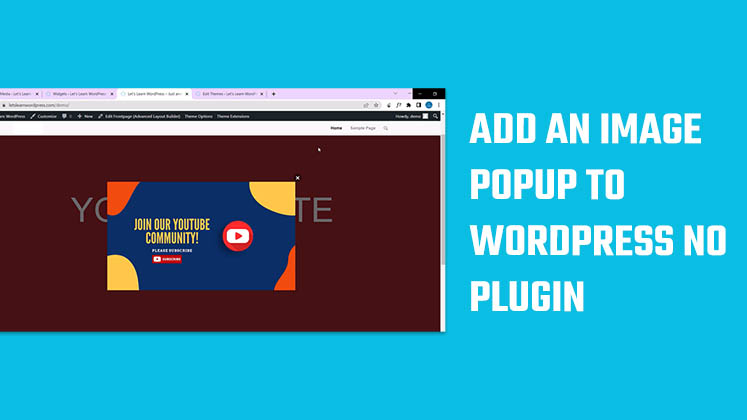
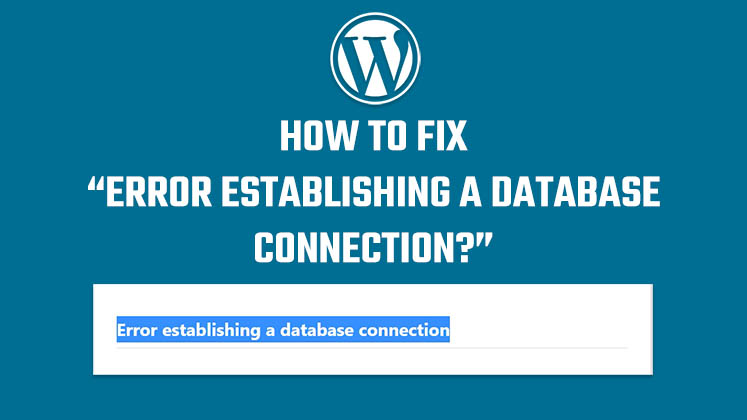
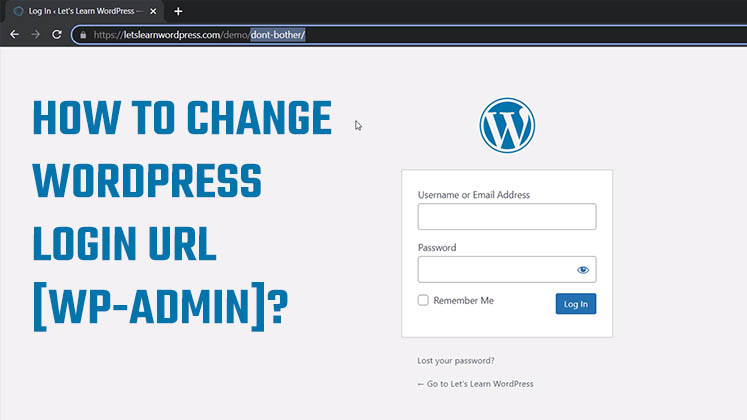



How to Create a Child Theme in WordPress
How to clear Cache from cPanel Hosting | Shared Hosting Server
Creating a Login form using HTML, CSS and JavaScript