Find WordPress Server Details using phpinfo
Looking to find all the WordPress server details using phpinfo? Here are very simple step-by-step instructions to do so.
Begin by logging into your WordPress dashboard and navigating to your website files using cPanel, FTP, or a File Manager plugin. Create a new PHP file, copy the provided PHP code snippet, and embed it into the file. Now navigate to your website’s URL followed by the exact filename, and it will display comprehensive PHP information.
Please do not forget to delete the files after finding all the information. Thank you very much.

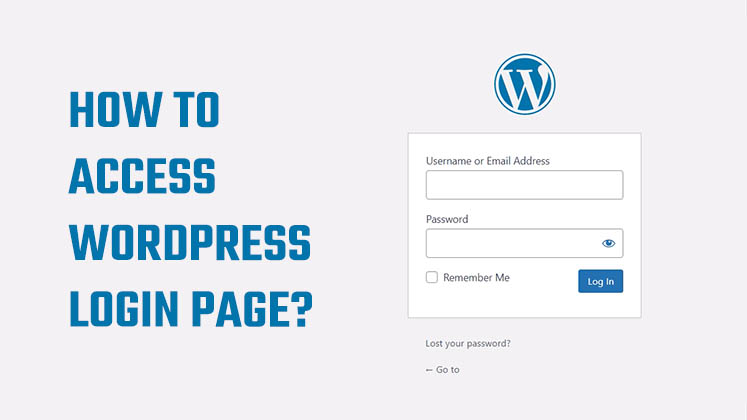
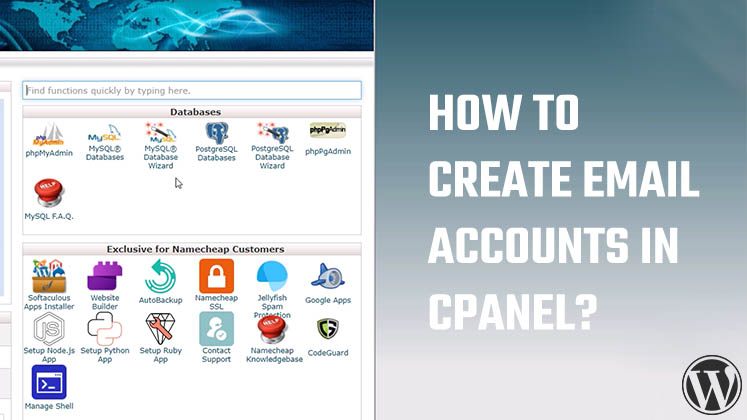
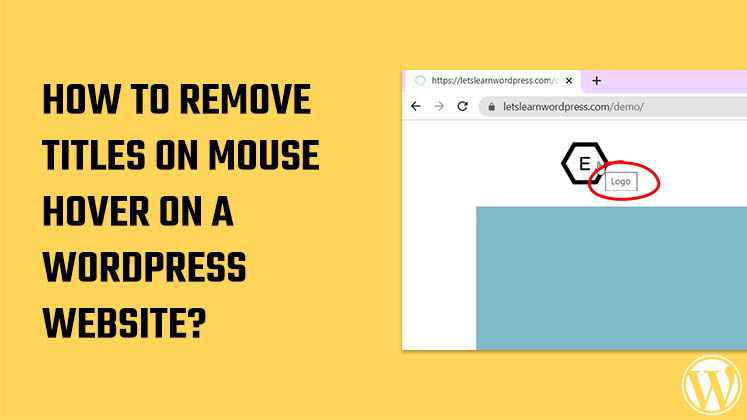



How to Create a Child Theme in WordPress
How to clear Cache from cPanel Hosting | Shared Hosting Server
Creating a Login form using HTML, CSS and JavaScript