Redirect Users to App Store Based on their Mobile Device in WordPress
In this WordPress tutorial, we’ll learn how to redirect users to the Apple Store or Google Play Store based on their mobile device without using any plugins. Let’s get started!
To begin, log in to your WordPress dashboard and create a new page with the Android and iOS buttons. Insert the HTML links as provided, ensuring you update the links with the proper Google Play Store or Apple App Store URLs and include the correct class for styling.
After that, simply copy the other part of the code and paste it into the theme functions. And that’s about it! Now, any user visiting this page on a mobile device will be automatically redirected to the appropriate store based on their device—Google Play Store for Android users and Apple App Store for iOS users.
We hope this video was useful. Thank you very much!

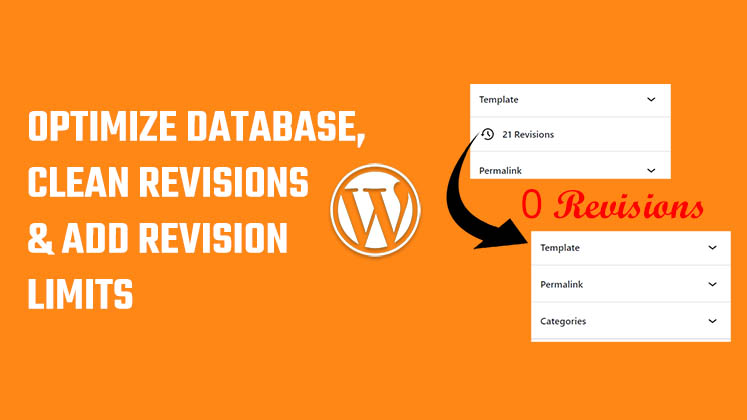





Identify Plugins Causing the Active PHP Session Error in WordPress
How to Create a Child Theme in WordPress
How to clear Cache from cPanel Hosting | Shared Hosting Server