Embed YouTube shorts WordPress – two ways | 2023
In this WordPress tutorial, we’ll guide you on how to manually update your WordPress version using cPanel. This process might be especially useful, especially when updates from the WordPress dashboard don’t work as planned.
To update your WordPress version, log in to cPanel and locate your website files. Take a backup of all your files and folders. Now, download the latest WordPress version from the official site. Replace it in your website files (except the ‘wp-content’ folder, ‘wp-config.php’ file, and ‘.htaccess’ file). And now, you have the latest version of WordPress.
By following these simple steps, you can easily update WordPress manually. Thank you very much.

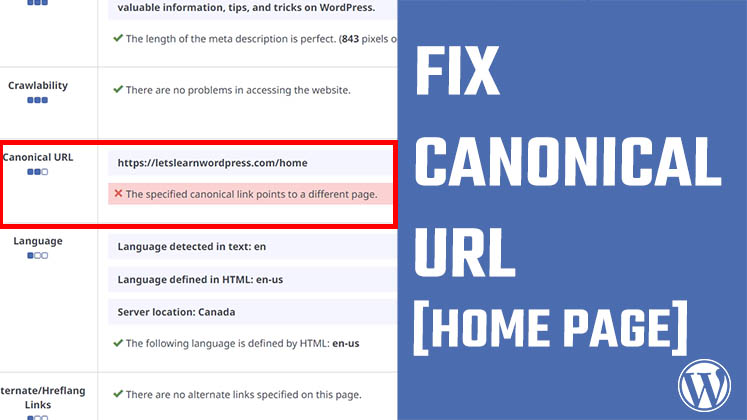
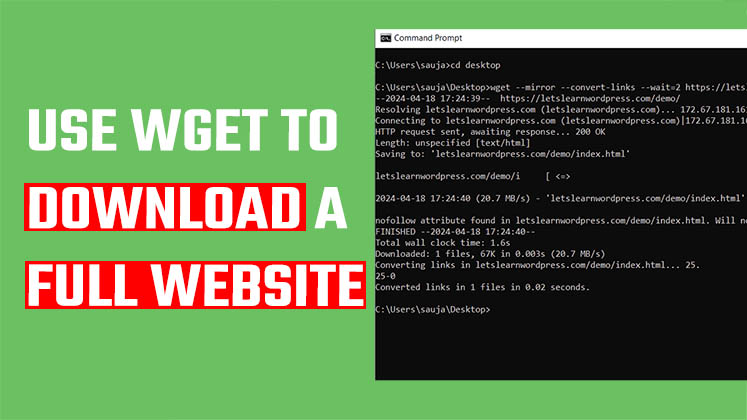
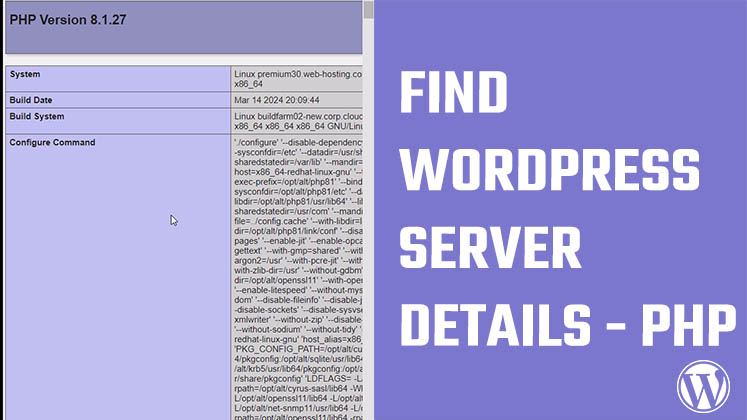



How to create a before-and-after image slider on WordPress? No Plugin
Disable comments on WordPress | Spam Comments
Creating a SMS URL in WordPress