How to add a YouTube video popup in WordPress without using any plugins?
In this WordPress tutorial, we will learn how to add a YouTube pop-up in WordPress without using any plugins. We will use a simple code that uses magnific pop-up for video pop-ups. Adding a pop-up to your WordPress website is a great way to grab your audience’s attention and increase engagement.
Please note that magnific pop-up may not be supported by all WordPress themes. Thus, it is highly recommended that you check if your theme supports magnific pop-up – you can use the provided code to do so. After confirming that your theme supports magnific pop-up, you can copy and paste the YouTube Video popup code to your website’s theme functions. You will only need to change the YouTube URL and the time after the popup appears. The time in the code is in seconds, so please customize it as per your requirements.
With this tutorial, you can easily add a video pop-up to your WordPress website without using any plugins. Please do give it a try and let us know if the code worked for you or not. Thank you very much.

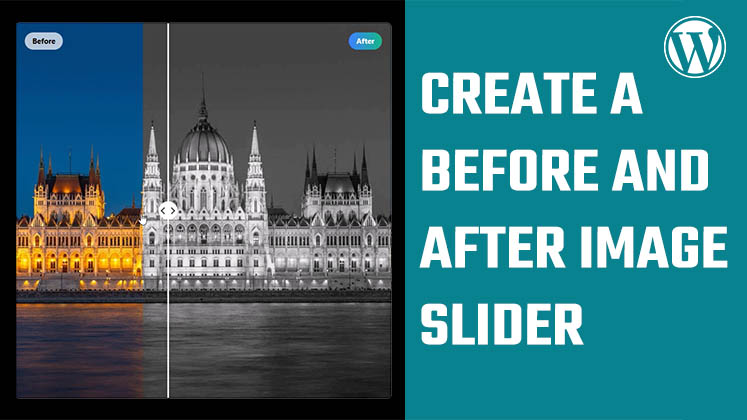
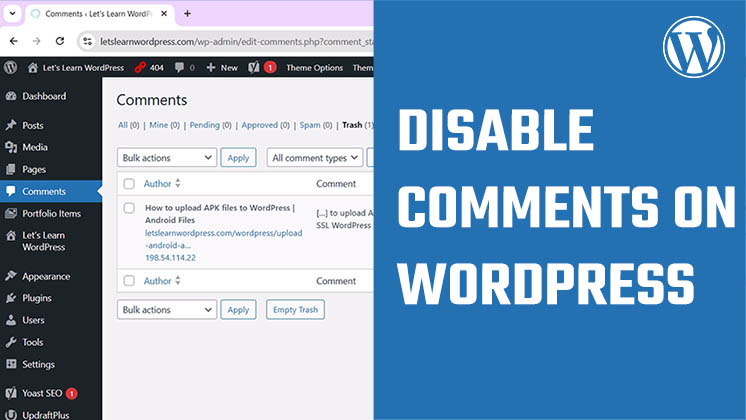
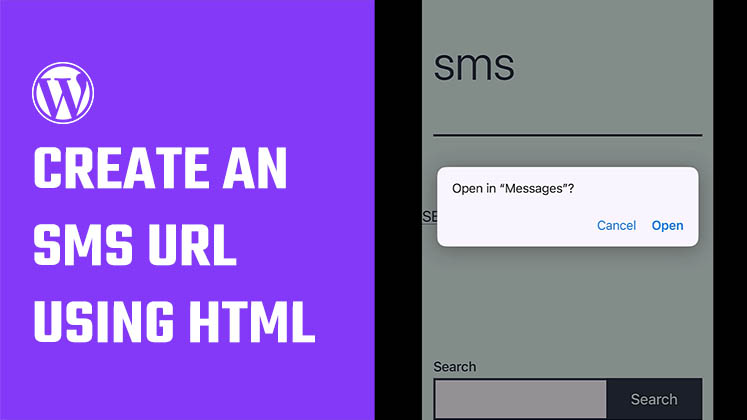



How to Create a Child Theme in WordPress
How to clear Cache from cPanel Hosting | Shared Hosting Server
Creating a Login form using HTML, CSS and JavaScript