How to add WhatsApp Chat plugin to WordPress?
In this WordPress tutorial, you will learn how to integrate WhatsApp chat into your WordPress site using a free plugin called “JoinChat.” With over 600 thousand installations, this plugin is a popular choice among WordPress users.
After logging into your WordPress dashboard, navigate to the “Plugins” section and click on “Add New.” Then, search for the plugin JoinChat, install and activate it. After activation, go to the plugin settings. You’ll need to enter your WhatsApp number and configure other options like messages and call-to-action buttons according to your preferences. Accept the terms and save your changes.
Visitors can now easily connect with you via WhatsApp, provided they have the app installed or use WhatsApp Web. We hope this video has been helpful. Thank you very much.

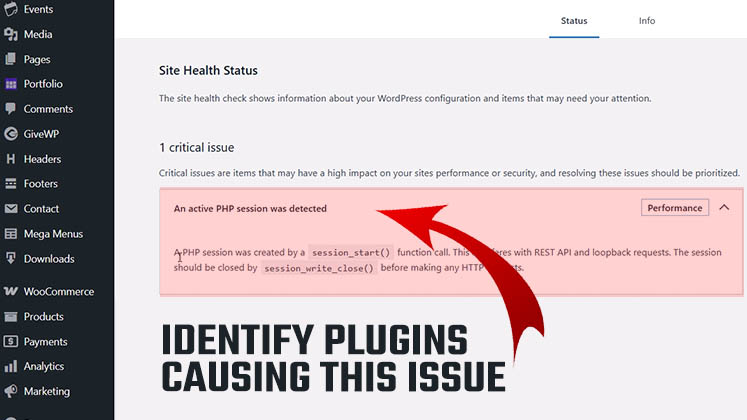





Identify Plugins Causing the Active PHP Session Error in WordPress
How to Create a Child Theme in WordPress
How to clear Cache from cPanel Hosting | Shared Hosting Server