At Let’s Learn WordPress, you will get useful information for your WordPress websites. Our main objective is to provide valuable information, tips, and tricks on WordPress which can improve your website in various aspects. This website is a sister company of Hey! Let’s Learn Something – which is another informative website on useful content on iPhone, Windows, and anything practical and useful.

Contact
RECENT BLOGs
Hey! Let’s Learn Something
Check our other website, Hey! Let’s Learn Something for interesting and useful content on Windows, iPhone, and many more.


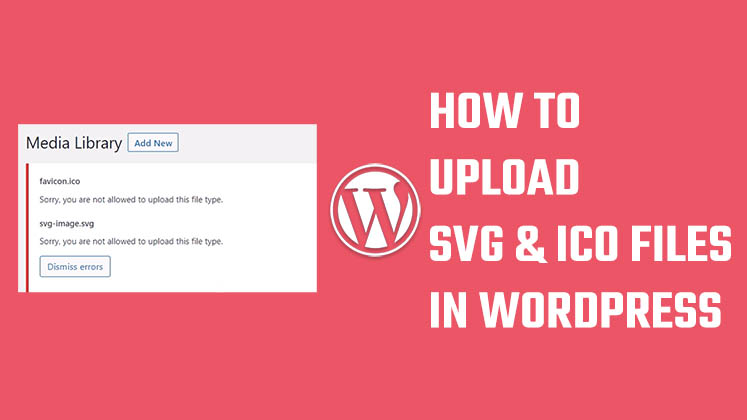
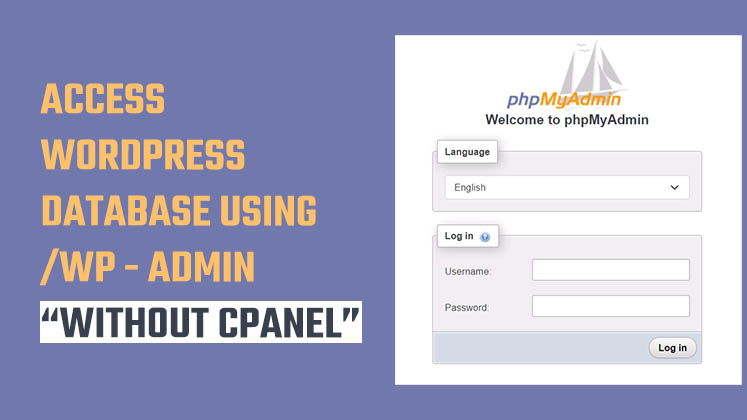
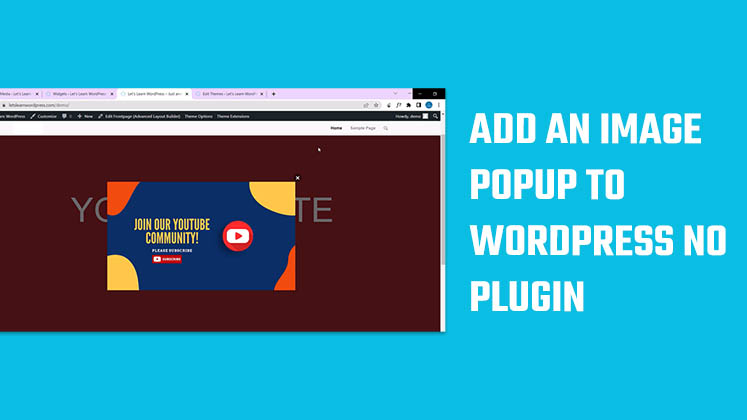
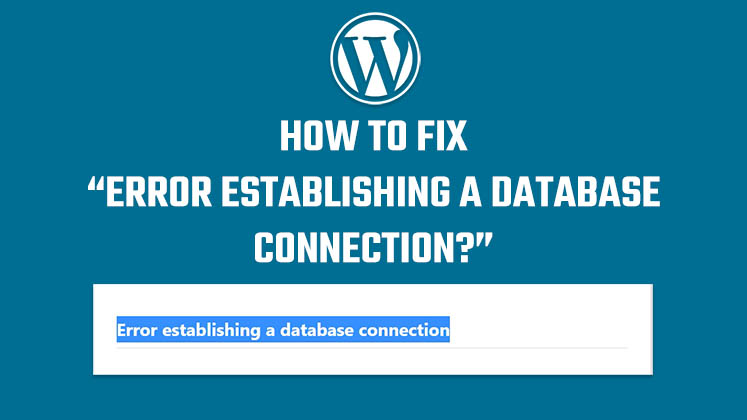
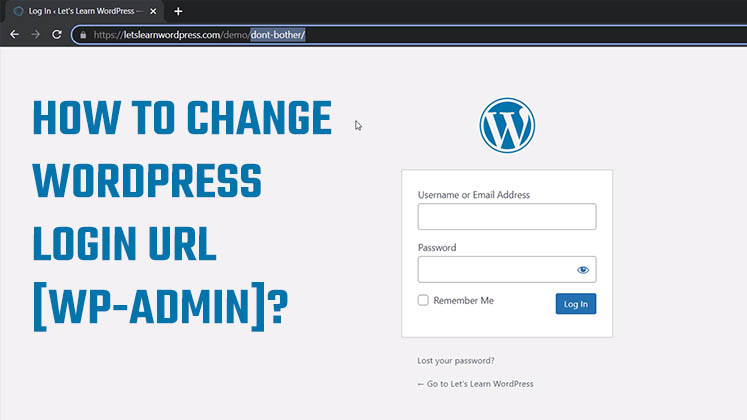
How to verify google AdSense to WordPress manually?
Here we’ll walk through the process of adding the AdSense verification code to your WordPress site, without the need for any plugins.
How to customize WooCommerce checkout page; add fields to billing and shipping addresses?
Here is a quick WooCommerce tutorial on how to customize the checkout page, add custom fields to billing and shipping addresses
Create a custom WordPress plugin instead of using functions.php
Here’s a quick WordPress tutorial, to create a WordPress plugin that allows you to add custom codes without using functions.php
How to disable right-click in WordPress without plugins?
Learn the best method for disabling right-click in WordPress without using any plugins but a simple Javascript script.
Fix thumbnail not showing on Social Media (Facebook, Twitter) add Title & Description
Here’s a quick fix for missing thumbnails when sharing URLs on social media platforms like Facebook and Twitter.
WordPress limit login attempts using codes
Learn how to improve your WordPress security by limiting the number of login attempts a user can make before being locked out.