How to copy Text without any formatting in WordPress?
Copying text from one source to another can often introduce unwanted formattings, such as bold or italic text and hyperlinks. If you paste content with these attributes into a WordPress page or post, it can make your content look messy and inconsistent. In this video tutorial, you will learn how to easily copy text without any formatting in WordPress.
To do so, simply highlight the text you want to copy and press the “Control” and “Shift” keys at the same time, followed by the “V” key. This will paste the text without any formatting or links, ensuring that your content remains clean and consistent. Please let us know if that worked for you.

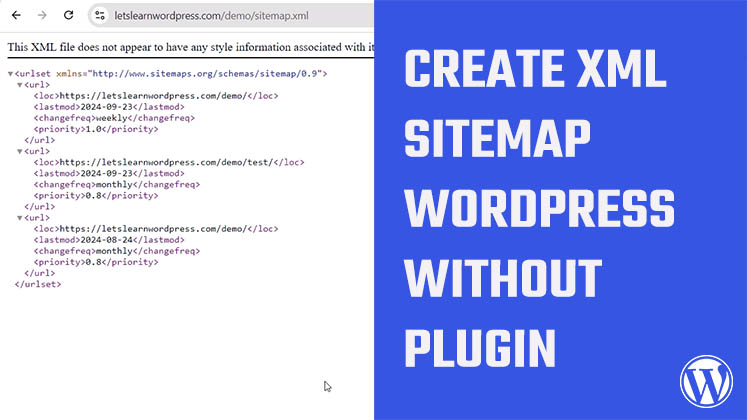
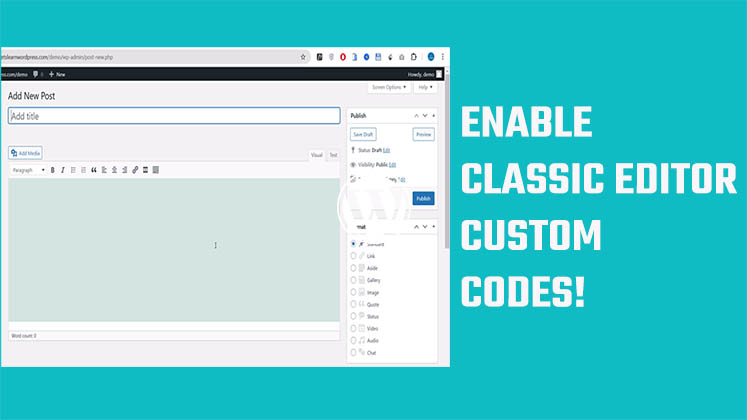
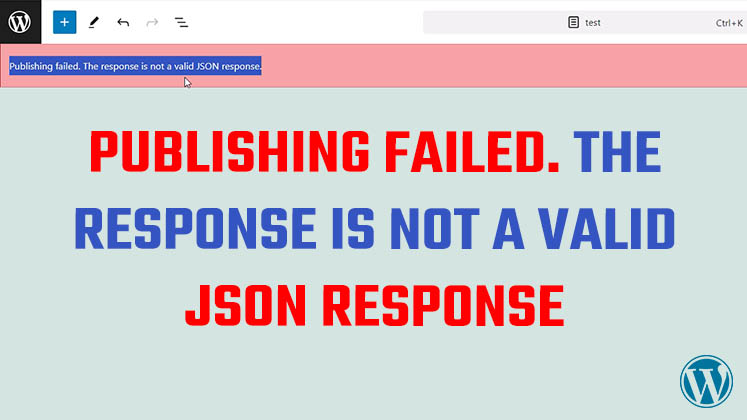



Identify Plugins Causing the Active PHP Session Error in WordPress
How to Create a Child Theme in WordPress
How to clear Cache from cPanel Hosting | Shared Hosting Server