Creating a SMS URL in WordPress
Here is how you can create an SMS URL using HTML. This link, when tapped on mobile, will automatically open the message inbox with the pre-allocated number and message.
To do that, create a page or post on your WordPress website and simply add the following code. Make sure to replace the number, text, and clickable part. Also note that for using spaces, make sure to use %20.
If you want to hide it from desktop, you can also use a simple CSS with display: none on the desktop—this way it will only be visible on the mobile phone. So please do give it a try. Thank you!

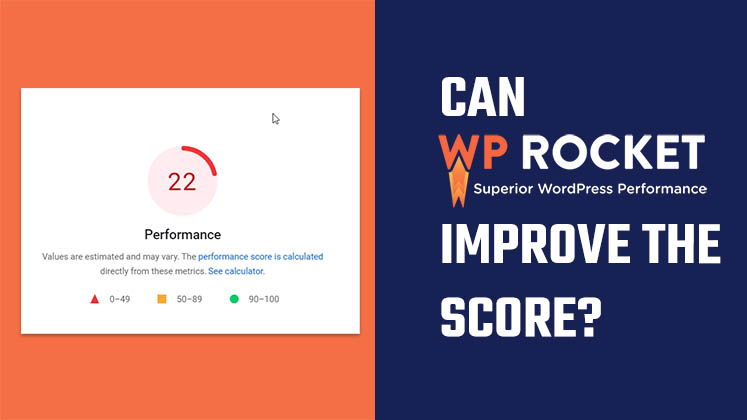
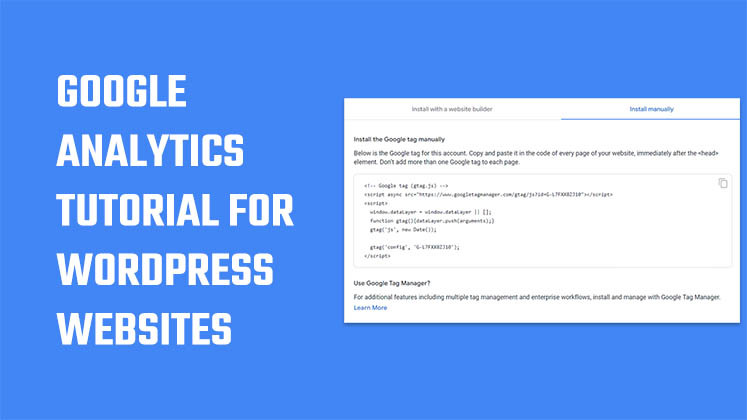
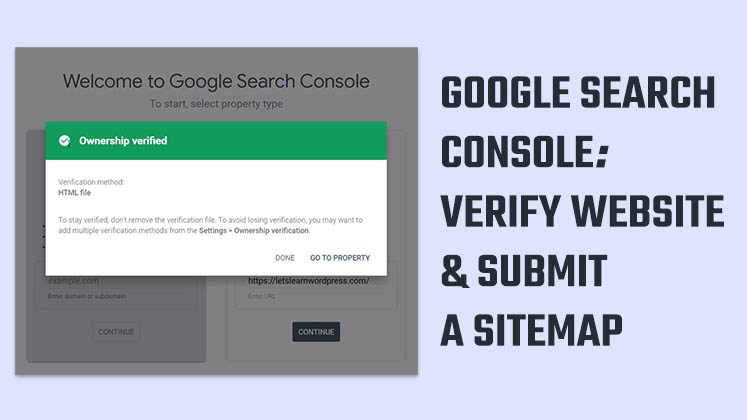



How to Create a Child Theme in WordPress
How to clear Cache from cPanel Hosting | Shared Hosting Server
Creating a Login form using HTML, CSS and JavaScript