Disable Auto-Update Email Notifications and Block Updates for Plugins, WP Core, and Themes
This is an all-in-one plugin that disables Auto-Update Email Notifications and allows you to choose to block updates for specific plugins, as well as block WordPress core and theme updates. This free plugin comes with an easy-to-use interface.
Simply install the plugin by searching for “IdeasToCode” in the WordPress plugin repository. Once installed, activate the plugin. By default, the option to disable email notifications is turned on, while other settings will need to be configured manually.
Toggle the respective buttons in the settings to remove the update button in the dashboard, disable WordPress core updates, and block updates for themes.
In the Block Plugin Updates tab, the plugin will list all the plugins installed on your website. You can easily select the plugins for which you want to disable updates.
You can revert these changes at any time by toggling the settings off. However, please note that it is not recommended to turn off updates for security reasons. Ensure you keep WordPress, your themes, and your plugins updated regularly. Use this plugin only if necessary.

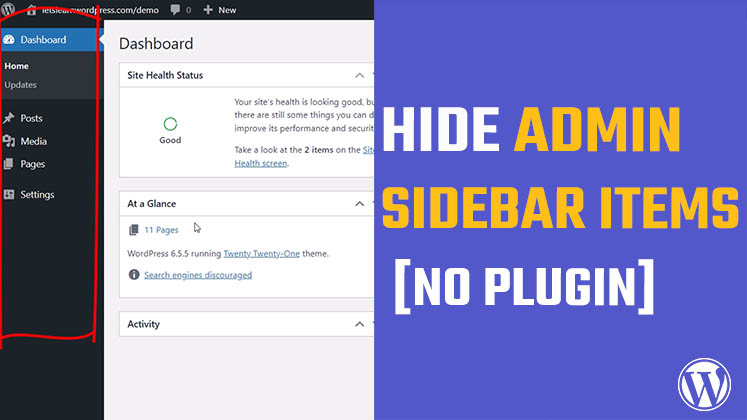
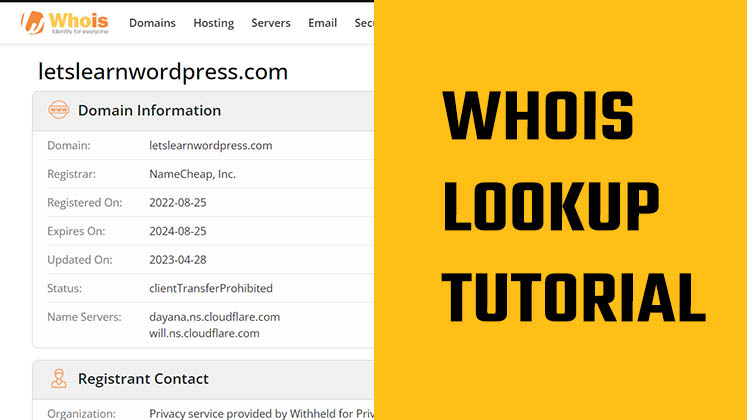
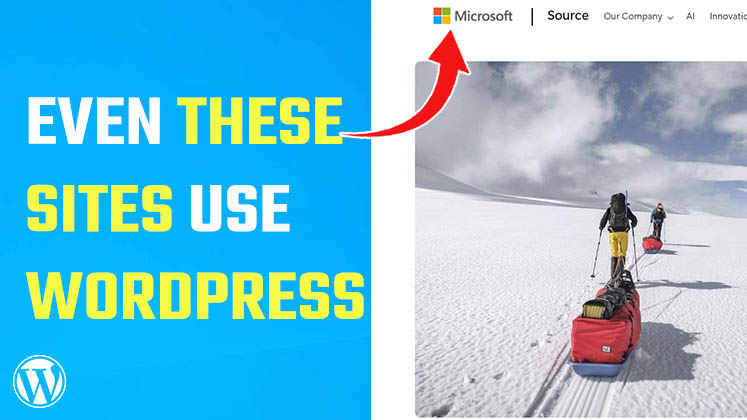



How to Create a Child Theme in WordPress
How to clear Cache from cPanel Hosting | Shared Hosting Server
Creating a Login form using HTML, CSS and JavaScript