Disable plugin updates in WordPress
Do you want to stop specific plugin updates without disabling auto-updates altogether? If so, then in this WordPress tutorial, we’ll show you how to disable plugin updates and notifications for a specific plugin using some simple code. By following these steps, you can prevent specific plugin updates and notifications on your WordPress website.
To begin, log in to your WordPress dashboard and go to your theme functions. Simply add the provided code to the functions.php file, but remember to change the plugin folder name and file name for the plugin you want to disable updates. Once you’ve done this, you won’t receive any more plugin update notifications and the plugin won’t be updated automatically. Please let us know if this works for you too. Thank you very much.

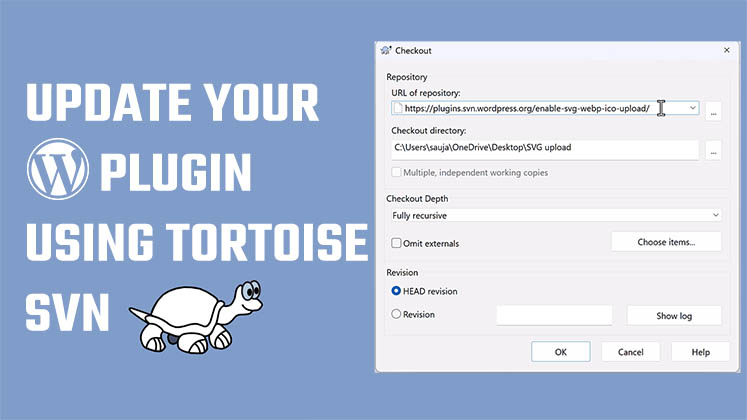




![How to use WordPress mu plugins [must-use plugins]](https://letslearnwordpress.com/wp-content/uploads/2023/02/How-to-use-wordpress-mu-plugins-must-use-plugins-80x80.jpg)
How to Create a Child Theme in WordPress
How to clear Cache from cPanel Hosting | Shared Hosting Server
Creating a Login form using HTML, CSS and JavaScript