How to disable WordPress comments?
In this quick WordPress tutorial, we will show you how to disable comments on your WordPress site. We will disallow people from commenting on new posts and also use custom posts to disable comments on older posts.
To disable comments on your WordPress website, go to your WP dashboard and click on “Settings” and then “Discussions”. Here you will find various options, but to disable comments, simply untick the “Allow people to submit comments on new posts” checkbox. This will disable comments on all new posts. Additionally, to disable comments on older posts, add the following code to your theme’s functions:
By following these simple steps, you can disable comments on your WordPress website. Please try this and let us know if you have any questions!

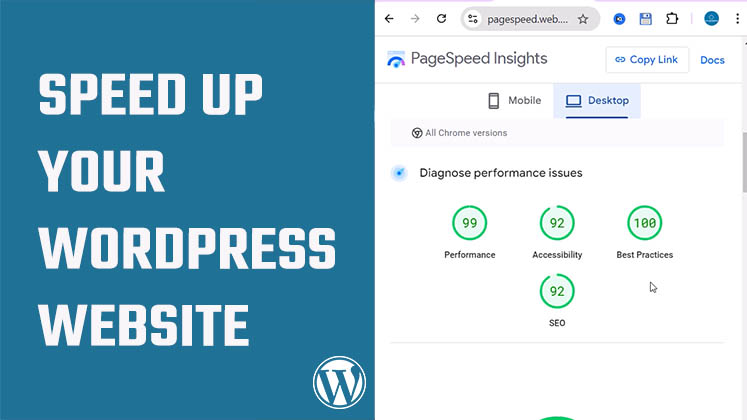
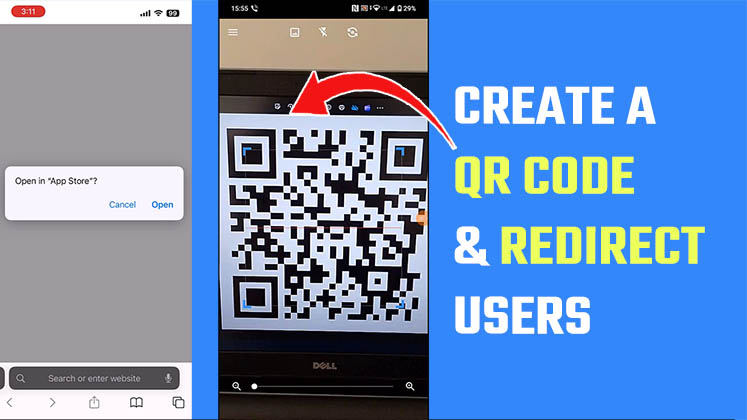
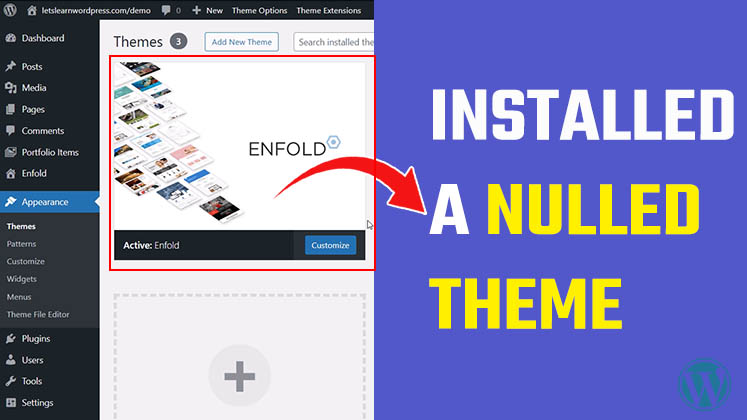



How to Create a Child Theme in WordPress
How to clear Cache from cPanel Hosting | Shared Hosting Server
Creating a Login form using HTML, CSS and JavaScript