How to disable WP JSON Rest API in WordPress without plugin? | 2022
WordPress tutorial: Is your username exposed on your WordPress website? If yes, then this could be a security threat, thus in this video, we will learn how you can disable WP Json Rest API without using any plugins but some simple codes.
By default, WordPress exposes the username to your website simply by going to a specific website URL (provided below). If the username is exposed, it will make it a lot easier for the hackers to hack into the website compared to those whose username is not exposed. Anyway, simply use the following code to give a 404 status error or disable JSON rest API in your WordPress website.

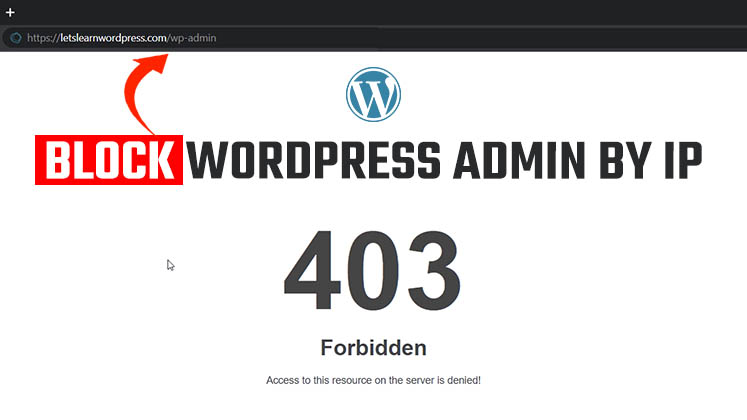
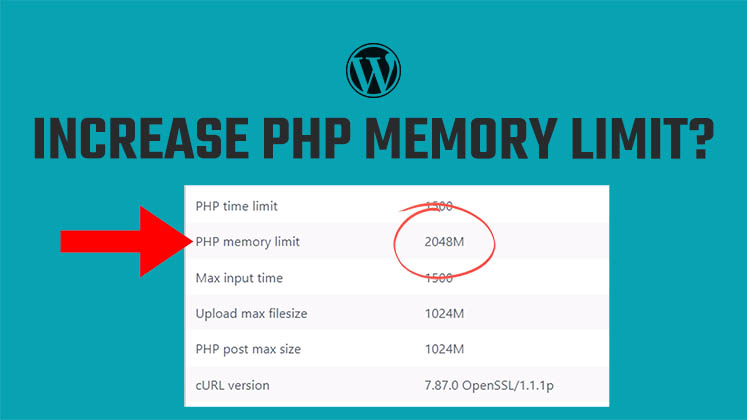
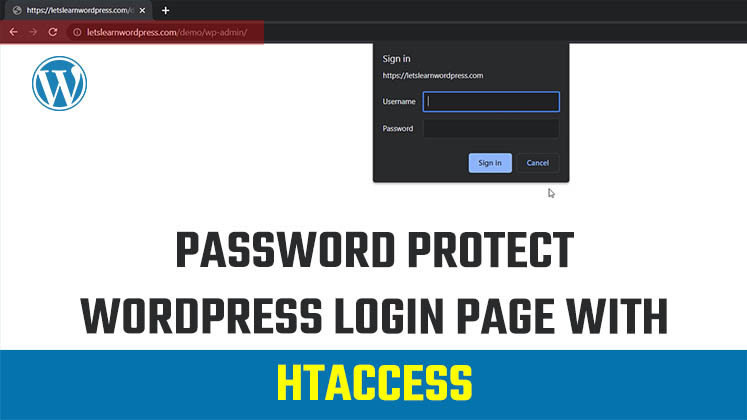



Identify Plugins Causing the Active PHP Session Error in WordPress
How to Create a Child Theme in WordPress
How to clear Cache from cPanel Hosting | Shared Hosting Server