Receive Email Notifications for WordPress Plugin Activation or Deactivation
Explore a simple and effective method to receive email notifications whenever a WordPress plugin is activated or deactivated. This feature can be particularly valuable if you are working with freelancers.
To receive notifications whenever a plugin is activated or deactivated, simply add the following code to the theme functions. You will need to change the email address in the code to the one where you wish to receive the notifications. You can customize the subject and message or leave it as the default.
After adding the code to your functions.php file, you will receive an email every time someone activates or deactivates a plugin on your website.
We hope this video was useful. Thank you very much.

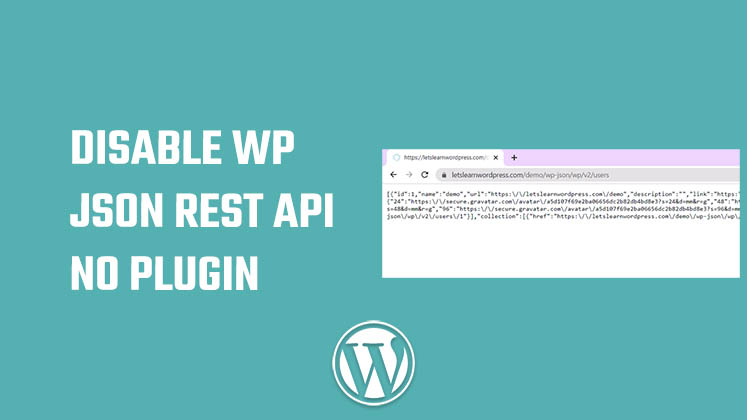
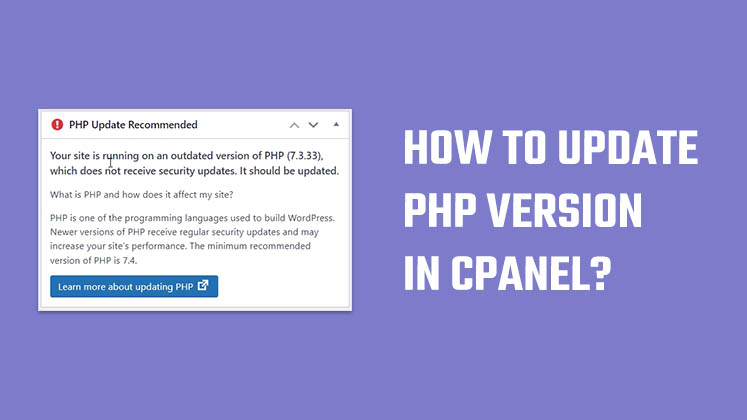
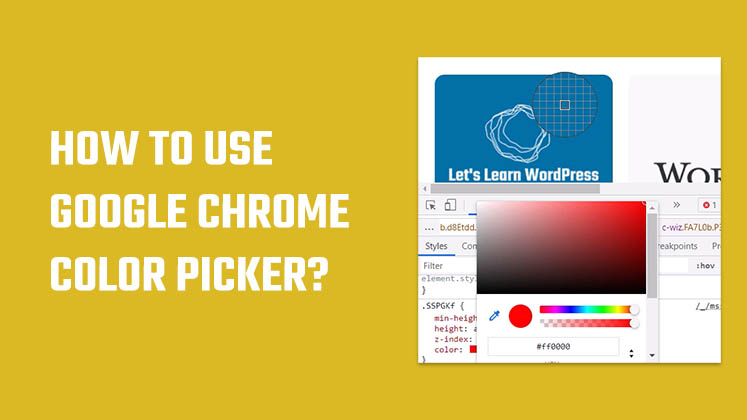



How to Create a Child Theme in WordPress
How to clear Cache from cPanel Hosting | Shared Hosting Server
Creating a Login form using HTML, CSS and JavaScript