Fix missing WordPress admin bar
In this WordPress tutorial, we will show you how to quickly restore the missing admin bar in WordPress. This is an easy fix and should work with your WordPress site.
To get back the missing toolbar, log in to your WordPress account, and on the admin bar on the side, click on “Users” and then “All Users.” Select the username of the account that is missing the admin bar and scroll down to ensure that the “Toolbar” option is checked. After checking the box, click “Update Profile.” This should then bring back your toolbar.

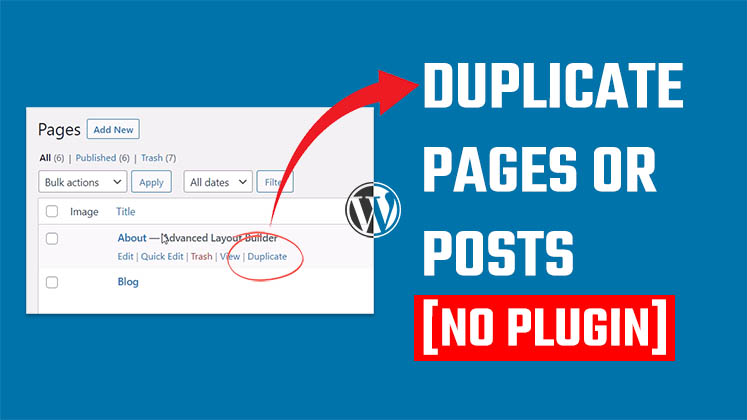

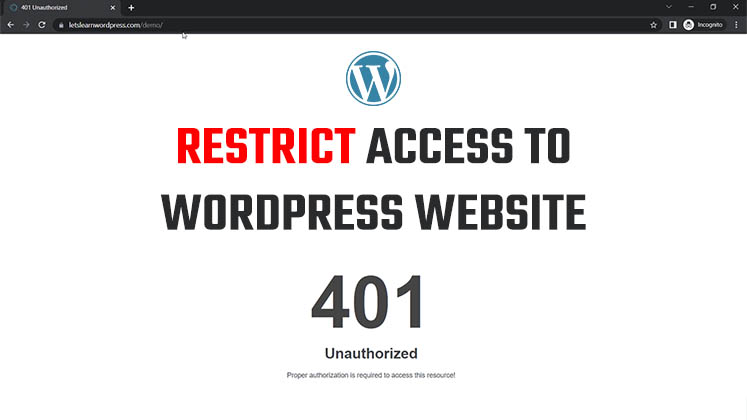



How to Create a Child Theme in WordPress
How to clear Cache from cPanel Hosting | Shared Hosting Server
Creating a Login form using HTML, CSS and JavaScript