Fix thumbnail not showing on Social Media (Facebook, Twitter) add Title & Description
Are you experiencing missing thumbnails when sharing URLs on social media platforms like Facebook and Twitter? A quick fix for this issue is to use the free YOAST plugin on your WordPress website. With YOAST, you can easily add a custom thumbnail image to any page or post, ensuring that the image will appear when shared on social media and as well as write a custom title and description for each page or post.
YOAST is not only useful for fixing missing thumbnails on social media, but it also has powerful SEO capabilities. You can use it to write a title and meta-description for each page or post, which can improve your Google search results. The best part is that you don’t need any coding skills or knowledge to use this plugin. However, you should choose the right keywords for your title and description for better results.

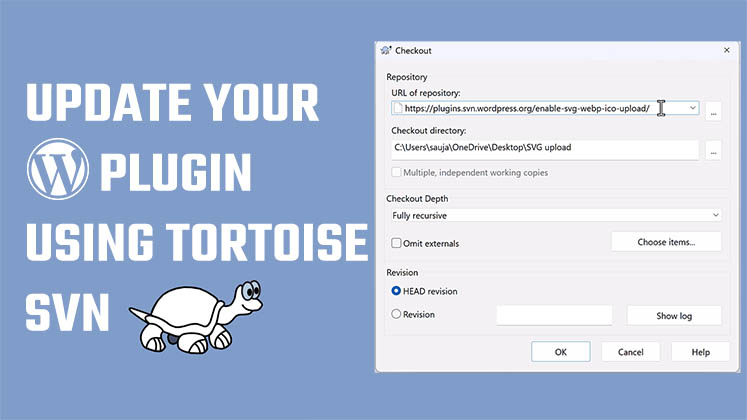





How to Create a Child Theme in WordPress
How to clear Cache from cPanel Hosting | Shared Hosting Server
Creating a Login form using HTML, CSS and JavaScript