How to add Google reCaptcha to WordPress login?
In this tutorial, we will show you how to add reCaptcha v2 to your WordPress login page using the Google Captcha service without any plugins. Adding a captcha to your login page adds an extra layer of security and helps prevent bots and automated attacks from accessing your website.
To get started, go to the Google reCaptcha admin page and log in with your Gmail account. Create a new captcha by selecting Version 2. You will be given a site key and a secret key. Next, navigate to your WordPress dashboard, open your theme functions file and add the code we have provided, replacing the site key and secret key with the ones you obtained earlier.
Now your login page will show the reCaptcha v2 “I am not a Robot”. By adding Google reCaptcha to your WordPress login page, you can protect your website from bots and automated attacks. We hope this tutorial was useful. Thank you very much.

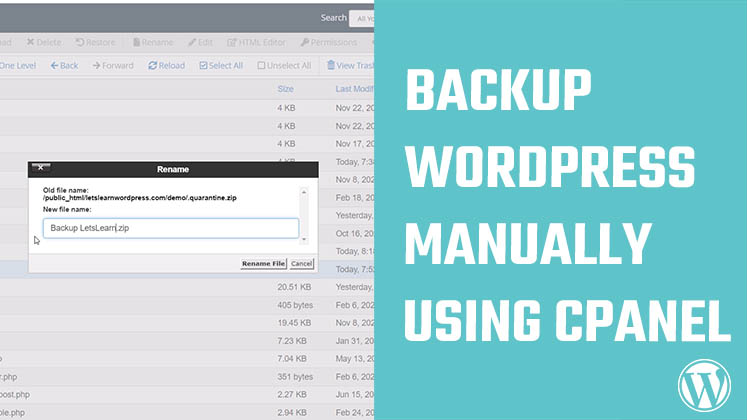
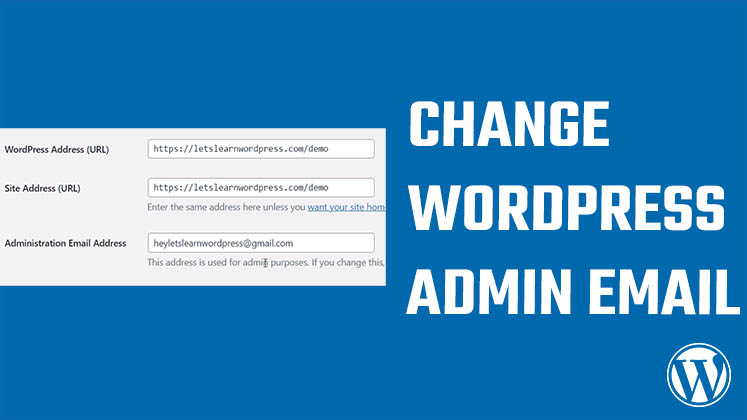
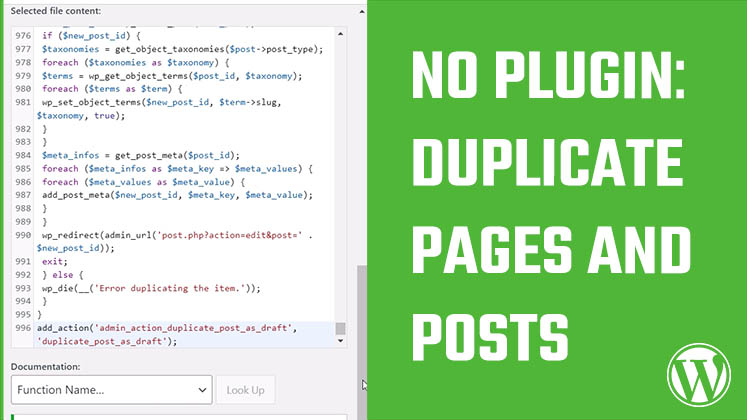


How to Create a Child Theme in WordPress
How to clear Cache from cPanel Hosting | Shared Hosting Server
Creating a Login form using HTML, CSS and JavaScript