Access htaccess file without cPanel but Yoast
In this quick short video, we will show you how to access and edit the .htaccess file without using cPanel or FTP, but only Yoast SEO. With Yoast SEO’s File Editor, you have a convenient way to access and modify the .htaccess file directly from your WordPress dashboard.
To begin, navigate to your Yoast SEO plugin. Click on it and go to the “Tools” section. From there, select “File Editor,” and you will be able to see the .htaccess file.
However, editing the .htaccess file can have a significant impact on your website, and incorrect codes may render your site inaccessible. Therefore, it is important to proceed with caution. Thank you very much.


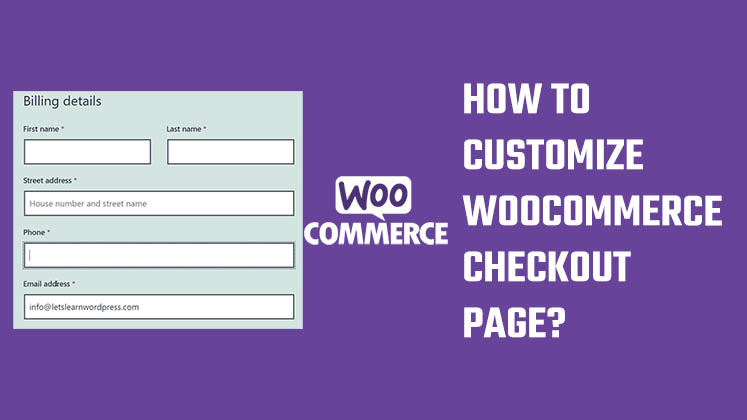
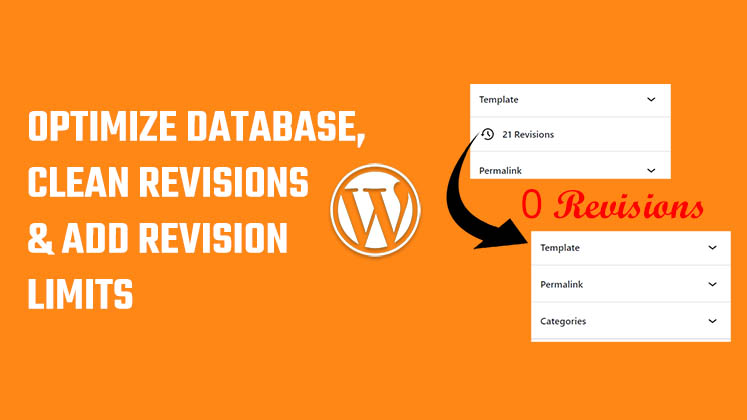



How to Create a Child Theme in WordPress
How to clear Cache from cPanel Hosting | Shared Hosting Server
Creating a Login form using HTML, CSS and JavaScript