Fool the BOT: Tricks to Prevent Brute Force Attacks by modifying the Login Page | WordPress Security
In this WordPress tutorial, we will show you a simple trick to prevent brute force attacks and enhance your WordPress security. We’ll modify the default login page design by swapping the username and password fields, creating confusion for automated bots attempting to hack your WordPress site.
To protect your WordPress site and stop brute force attacks, we’ll change the login page design by interchanging the username and password fields. This simple yet effective tweak will confuse bots using the hit-and-trial method to guess your credentials. Log in to your WordPress dashboard and add the provided code to the theme functions file. This code switches the positions of the username and password fields on your login page, making it harder for bots to crack your login credentials. It’s important to note that this code does not modify core WordPress files, ensuring your site remains stable. This switch should confuse bots, adding an extra layer of protection against brute force attacks on your WordPress site.
To log in with this new setup, first enter your password in the username field and then your username in the password field. If you wish to revert to the default login page design, simply go back to the theme functions file and remove the custom code.
We hope this video was useful. Thank you very much!

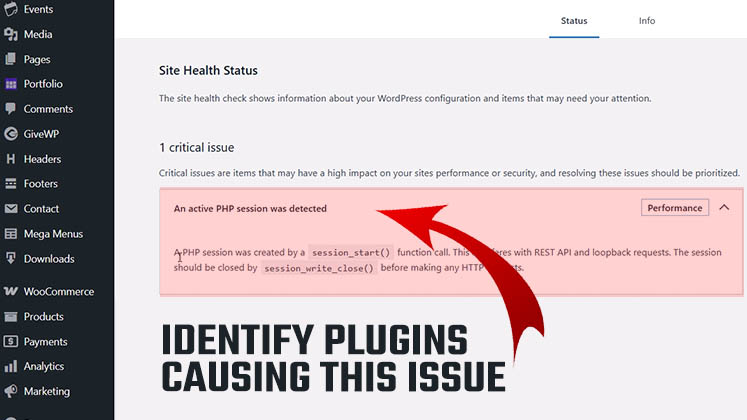





Identify Plugins Causing the Active PHP Session Error in WordPress
How to Create a Child Theme in WordPress
How to clear Cache from cPanel Hosting | Shared Hosting Server