QR to redirect iOS users to the App Store and Android users to the Google Play Store?
In this WordPress tutorial, you’ll learn how to create a QR code that redirects users to different URLs based on their device type. By using a simple code on your WordPress site, you can ensure that when a QR code is scanned from an iPhone, the user is directed to the App Store, and when scanned from an Android device, the user is taken to the Play Store.
The logic behind this is very simple. First, create a blank page on your WordPress website, and then generate a QR code for that page’s URL. When someone scans the QR code, they will be redirected to that specific page. Next, add the provided code to the theme functions. This code will determine if the URL is visited from a desktop, iOS device, or Android device and will redirect users accordingly.
All you need to do in the code is edit the Page ID and provide the respective URLs, which will redirect users as required. We hope this video was helpful.
Thank you very much.


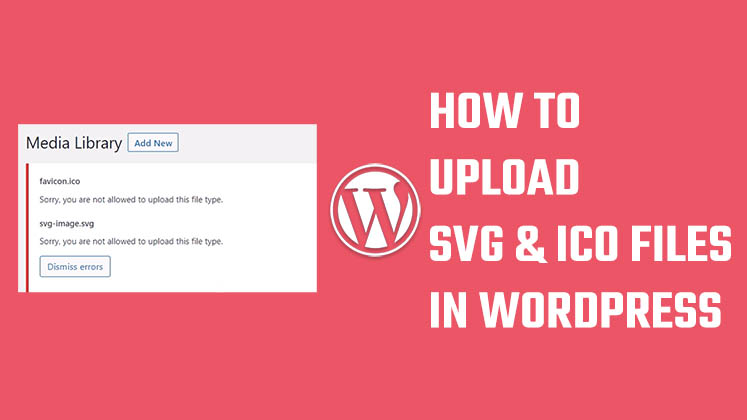
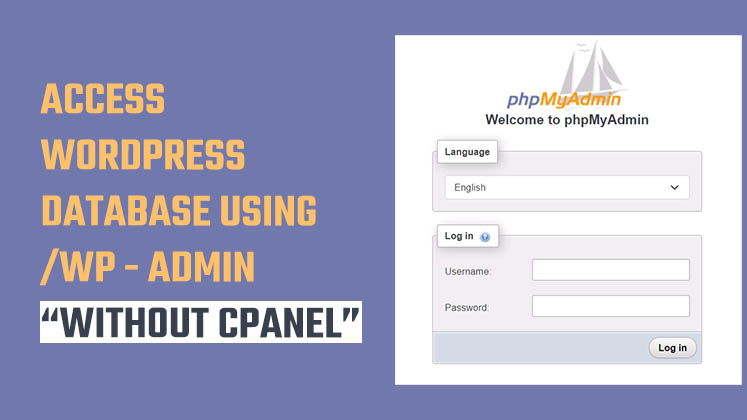



How to Create a Child Theme in WordPress
How to clear Cache from cPanel Hosting | Shared Hosting Server
Creating a Login form using HTML, CSS and JavaScript